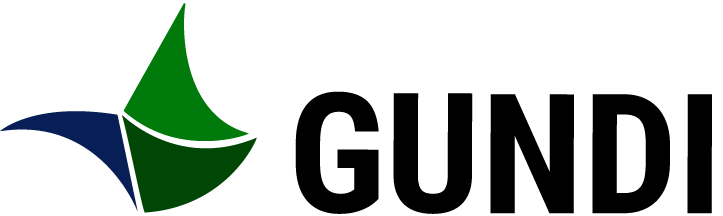In Gundi, a connection represents a data flow from a physical or virtual device to the software where the data will be analyzed.
Creating a Connection
Selecting a Data Provider
To create a Connection, navigate to Connections in the top navigation bar and click Create Connection.
From the list of available options, search for the technology you use for conservation.
Select Learn More next to the technology name for detailed instructions on integrating your data.
Select Next to continue.
Configuring Data Provider
Gundi will present you with a list of configuration parameters that are required (marked with asterisks) and/or optional. Please refer to the right side of your screen for any documentation available to assist you in configuring this integration.
Gundi will also prompt you to select an Organization and a Connection Name. Organizations are used to denote ownership of the Connection, while the name is used for identifying your various integrations.
Select Next to continue.
Adding Destinations
To select or create a Destination for your Connection, please consult our guides.
Need Help?
Note: If your technology is not listed, please contact us at support@earthranger.com. Include the name of your technology, how you use it, and how you would like the data to show in your integration through Gundi.
Contact Support
If you need help with Gundi, here are some resources to try.
Contact the Gundi team
Send an email to support@earthranger.com with your questions or a description of the issue you have been experiencing.
Help Us Improve Gundi
If you have comments, corrections or suggestions regarding our guides, website, or the Gundi portal, please email them to support@earthranger.com.
Feel free to explore our website for more contact information.
Last Updated: Feb 26, 2025