On the bottom of the Navigation bar you will be able to find different options to set up your experience for EarthRanger Mobile.
Status
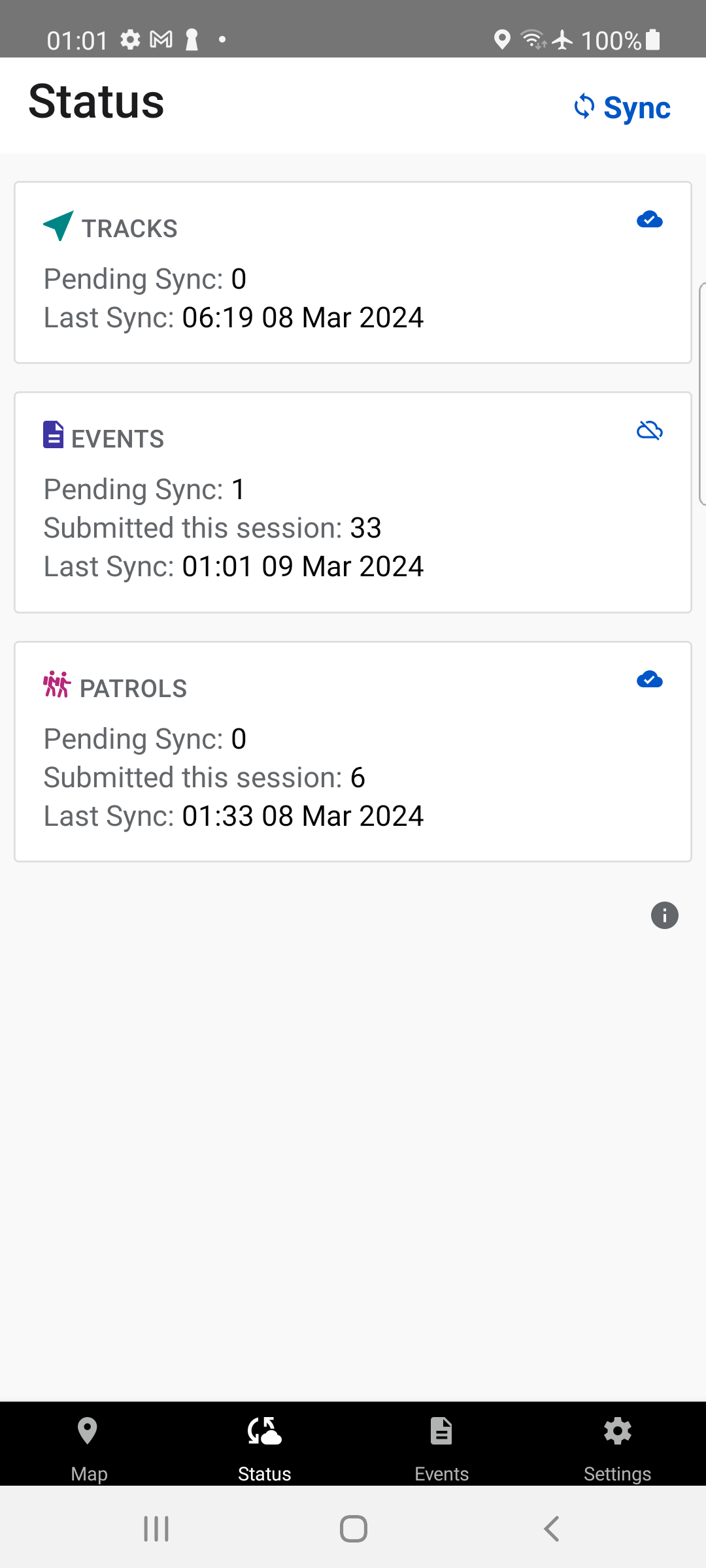
Here you will be able to see the status of your tracking points between your device and the EarthRanger server.
Tracks: Displays the number of pending syncs and status of the connection. The date and time of your last sync between EarthRanger mobile and EarthRanger server.
Events: Displays the number of pending Events synced and the status of the connection. The number of Events submitted this session and the date and time of your last sync.
Patrols: Displays the number of pending Patrols synced and the status of the connection. The number of Patrols submitted this session and the date and time of your last sync.
Sync: Syncs data collection resources (users/profiles/patrol types/event categories/event types) and attempts to upload pending Events and Patrols.
Settings
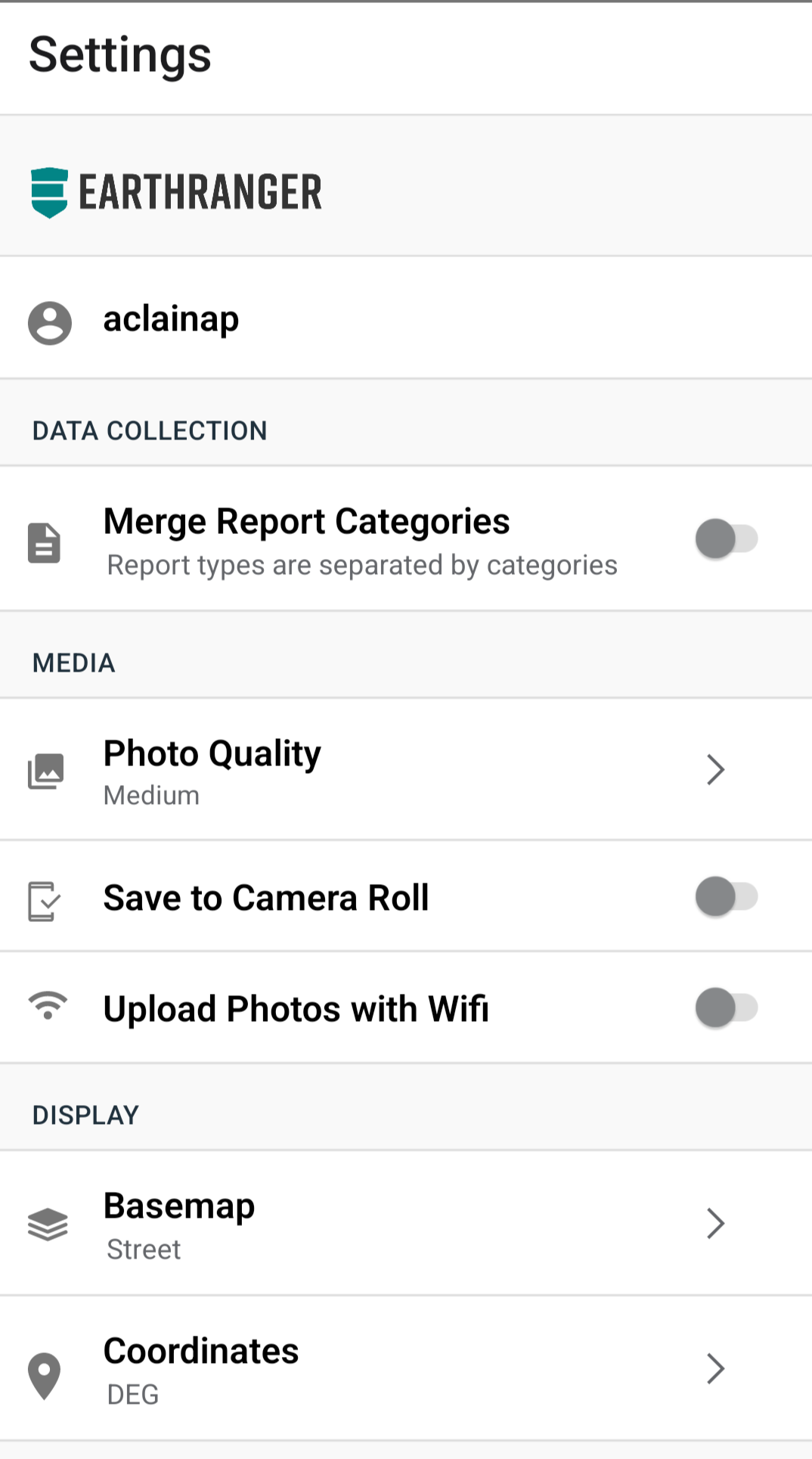
The Settings view allows you to configure your experience for EarthRanger Mobile.
User: This is the logged in EarthRanger user in the app. When the logged in user has a PIN and profiles with PINs associated there will be a Switch User button allowing the ability to switch to any user that has a pin associated with the logged in user. This user is the data collector in the app so any patrols, tracking, and events created will be associated with this user
Data Collection
Merge Report Categories: By enabling this option, the Report categories will merge, so you will able to see all the report types from every category.
Media
Photo Quality: This option allows you to select the quality of the photos to upload. Based on the quality of the internet connection you get you can make the uploads faster when selecting a lower quality. This only applies to photos taken with the camera on your phone.
Save to Camera Roll: You can select this option to save automatically the photos with the camera for a report created.
Upload Photos with Wifi: By selecting this option, you will only be able to upload Photos if you have Wifi internet connection.
Display
Basemap: This functionality allows you to change how to see the basemap. It can be Topo, Satellite or Street.
Coordinates: This functionality allows you to change the way you see the coordinates. It can be
- DEG (Decimal Degrees)
- DMS (Degrees Minutes Seconds)
- DDM (Degrees Decimal Minutes)
- UTM (Universal Transverse Mercator)
- MGRS (Military Grid Reference System)
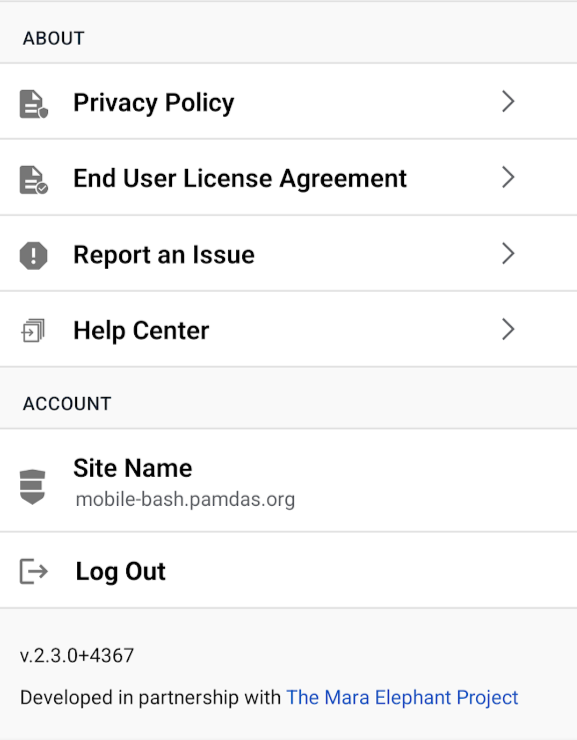
About
The About view provides information of the software and links to the Privacy Policy and the End User License Agreement.
You can Report an issue from this page. When reporting an issue you will be asked to fill the Message field in which you will be able to describe the issue (This field is mandatory since we want detail of the issue). You can also include device logs for the support team to simplify the assistance.
There is a direct link to our Help Center where you can find information and documentation on most of the issues you might encounter.
Account
Here the information of the Site Name will appear, as well as the current version of EarthRanger Mobile you have currently installed.
Log Out: Tapping on Log Out will log you out of the app. If there are no pending syncs, you will receive an alert announcing that you will need a connection in order to log in after logging out. If there are pending syncs, you will get notified that the data will be lost.
You will also be able to see which is the EarthRanger version you have installed in your device, always try to have the latest version in order to be able to use the latest features.
EarthRanger version 2.3.0