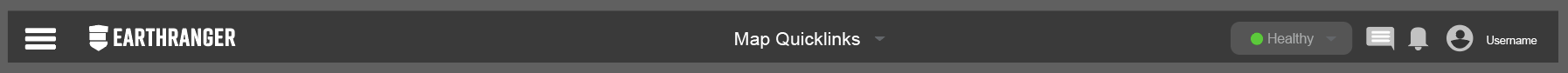
The Top Navigation Bar appears at the top of the EarthRanger Web interface and offers quick access to key tools such as map quicklinks, system status, alerts, user profiles, and platform notifications.
Here’s a breakdown of what you’ll find:
Protected Area Name and Map Quicklinks
- Displays the name of the current protected area at the center of the bar.
- Click the dropdown to select from predefined map locations (configured by an administrator) for fast navigation across key areas.
Connection Status
- A color-coded dot indicates the system's real-time connection health:
- 🟢 Green = All systems operational.
- 🔴 Red = A connectivity problem with the server, network, or real-time data feed.
- Click the dot to see detailed status for:
- Realtime Status: How recently EarthRanger received new data.
- Network: Connection to the internet.
- Server: Connection to the EarthRanger server.
Important: If the dot stays red for an extended time, contact your local EarthRanger administrator.
Messages
Displays internal communications between rangers and operations teams.
EarthRanger Notifications
Provides announcements about system updates, outages, or feature releases from the EarthRanger team.
User Settings
- Click your username to open user-specific options:
- Cookie Settings: Manage your cookie preferences.
- User Profiles: Switch profiles if multiple are available.
- Log Out: End your EarthRanger session securely.
Up Next: Use the EarthRanger Menu to Access Tools and Resources
