Ili kufanya matukio yapatikane kwenye tovuti yako EarthRanger , lazima usanidi mipangilio kutoka kwa lango la Msimamizi.
Ifuatayo ni mifano ya usanidi huu. Ikiwa una maswali yoyote, tafadhali wasiliana na Timu ya Usaidizi EarthRanger .
Kategoria za Tukio
Kategoria za matukio ni vikundi vidogo ambavyo huainisha aina za matukio na kubainisha jinsi yanavyoonyeshwa kwenye EarthRanger . Kwa mfano, ikiwa unadhibiti doria za usalama, tengeneza kitengo cha tukio kinachoitwa "Usalama" ili kuandaa matukio yote yanayohusiana na usalama.
Unda kategoria za matukio kabla ya kuanza aina mpya ya tukio au moja kwa moja katika sehemu ya aina ya tukio.
Kuunda Aina za Tukio
Aina za matukio hutumiwa kuripoti matukio mahususi na kufuatilia maelezo yao. Unda aina nyingi za matukio kadri shirika lako linavyohitaji.
Kumbuka : Mchakato huu umekamilika kupitia ukurasa wa msimamizi wa tovuti ya EarthRanger . Utahitaji kitambulisho cha Msimamizi kwa mchakato huu.
Ili kuunda aina ya tukio, fuata hatua hizi:
- Nenda kwenye Shughuli > Aina ya tukio kutoka kwa tovuti ya Msimamizi wa EarthRanger .
- Orodha ya aina zilizopo za Tukio itaonyeshwa, pamoja na maelezo yao.
- Bonyeza Ongeza Aina ya Tukio + kwenye sehemu ya juu ya kulia ya ukurasa.
Toa taarifa ifuatayo ili kuunda aina mpya ya tukio:
- Onyesha : Weka jina la aina ya tukio.
- Thamani : Weka thamani inayowakilishwa ya aina ya tukio kwa herufi ndogo bila nafasi.
-
Kitengo : Chagua aina ambapo aina ya tukio itakaa.
- Ikiwa kitengo cha tukio kiliundwa hapo awali, kitaonekana kwenye menyu kunjuzi.
- Ikiwa sivyo, bofya Ongeza Kitengo Kingine cha Tukio ili kuunda aina mpya. Dirisha ibukizi litaonekana kwa ajili ya kuingiza maelezo muhimu.
- Ni Mkusanyiko : Chagua kisanduku hiki ikiwa aina ya tukio ni sehemu ya mkusanyiko.
- Ubatilishaji wa Aikoni : Chagua ikoni iliyotengenezwa awali inayohusiana na aina ya tukio kutoka kwenye menyu au uombe ikoni iliyobinafsishwa kutoka kwa Timu ya Usaidizi EarthRanger .
- Nambari ya Agizo : Bainisha mpangilio ambao aina za tukio zitaonekana kwenye tovuti yako EarthRanger (kadiri nambari inavyopungua, ndivyo kipengee kinavyoonekana kwenye orodha).
- Suluhisha Kiotomatiki Baada ya (saa) : Weka idadi ya saa ambazo baada ya hapo ripoti ya aina ya tukio itatatuliwa kiotomatiki.
- Aina ya Jiometri : Chagua jiometri ya tukio, iwe kama nukta au poligoni. Kumbuka kwamba mara aina ya tukio inapoundwa, aina yake ya jiometri haiwezi kubadilishwa.
- Kipaumbele Chaguomsingi : Weka kipaumbele chaguomsingi cha tukio.
- Hali Chaguo-msingi : Weka hali chaguo-msingi ya tukio.
- Inatumika : Teua kisanduku hiki ili kufanya aina ya tukio kuwa hai na ipatikane kwenye tovuti ya EarthRanger .

Schema & Ufafanuzi wa Fomu
Ili kufafanua sehemu zinazoonyeshwa wakati wa kuunda matukio mapya, unahitaji kuziongeza katika mfumo wa schema .
- Bainisha mpangilio ili kubainisha maelezo yanayohitajika kwa kila aina ya tukio.
- Ratiba imeandikwa katika umbizo la JSON ili kubaini mpangilio na sehemu za data.
- Ikihitajika, Timu ya Usaidizi EarthRanger inaweza kusaidia kuunda schema.
Ufuatao ni mfano unaoonyesha jinsi schema inavyoonekana katika lango la Msimamizi na jinsi inavyowakilishwa kama tukio katika EarthRanger .
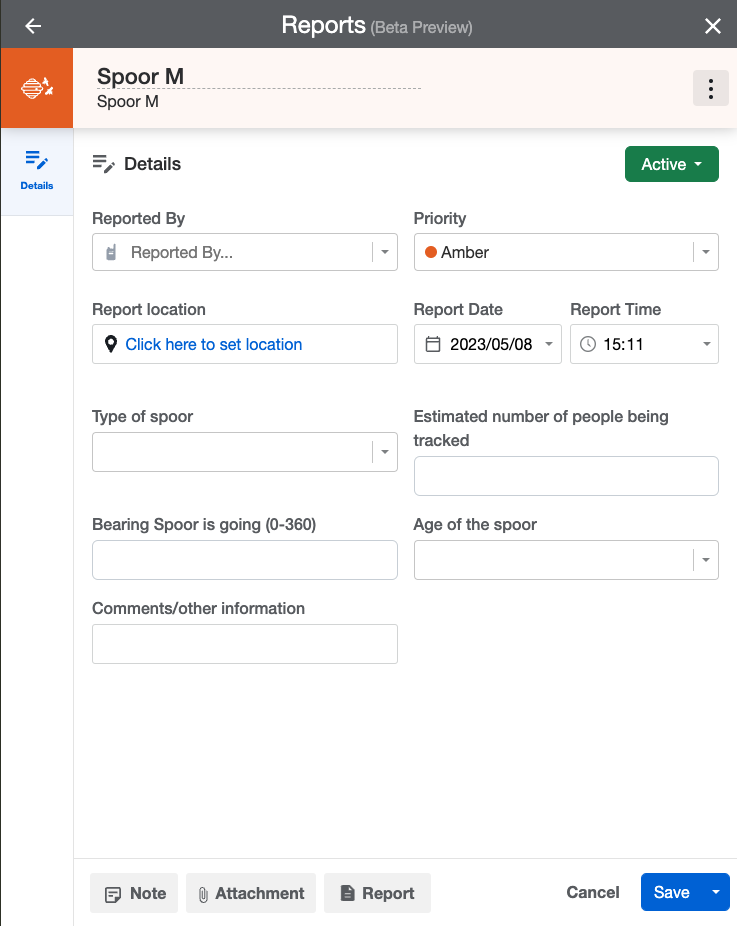
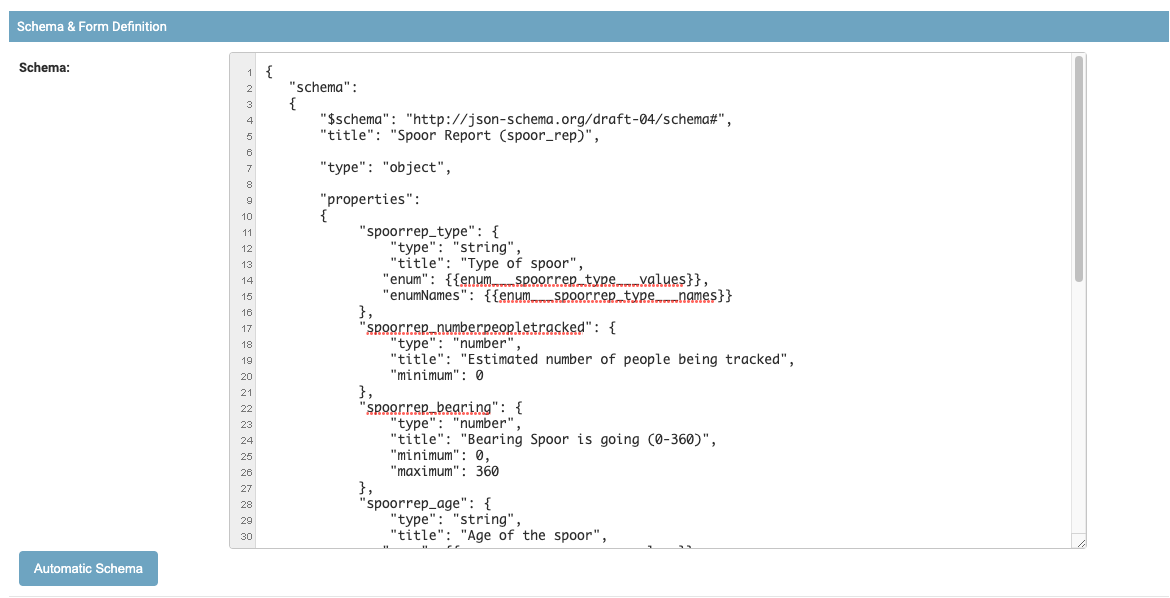
Ruhusa
Ili kuunda matukio katika EarthRanger , hakikisha kwamba ruhusa zako zimewekwa ipasavyo.
- Kila seti ya ruhusa inafafanua vitendo mahususi ambavyo watumiaji wanaweza kufanya ndani ya EarthRanger .
- Kwa matukio, tumia seti za ruhusa zilizosanidiwa awali kulingana na majukumu ya mtumiaji. Unaweza pia kuunda ruhusa maalum, punjepunje kama inahitajika.
Seti Chaguomsingi za Ruhusa za Matukio
Ruhusa za Tukio la Mtumiaji Msimamizi
- Unda na ufute matukio ya kichanganuzi, vifaa, ufuatiliaji na usalama.
- Rekebisha na uangalie kichanganuzi, vifaa, ufuatiliaji na matukio ya usalama, ikijumuisha yale yaliyoacha kutumika.
Ruhusa za Tukio Lililofichwa la Usimamizi
- Unda, futa, soma na usasishe matukio yaliyofichwa.
Tafadhali wasiliana na Timu ya Usaidizi EarthRanger ikiwa unahitaji usaidizi wowote wa kuunda Aina mpya za Tukio au Ruhusa zilizowekwa.
