These are some of the different methods to sync content:
Login
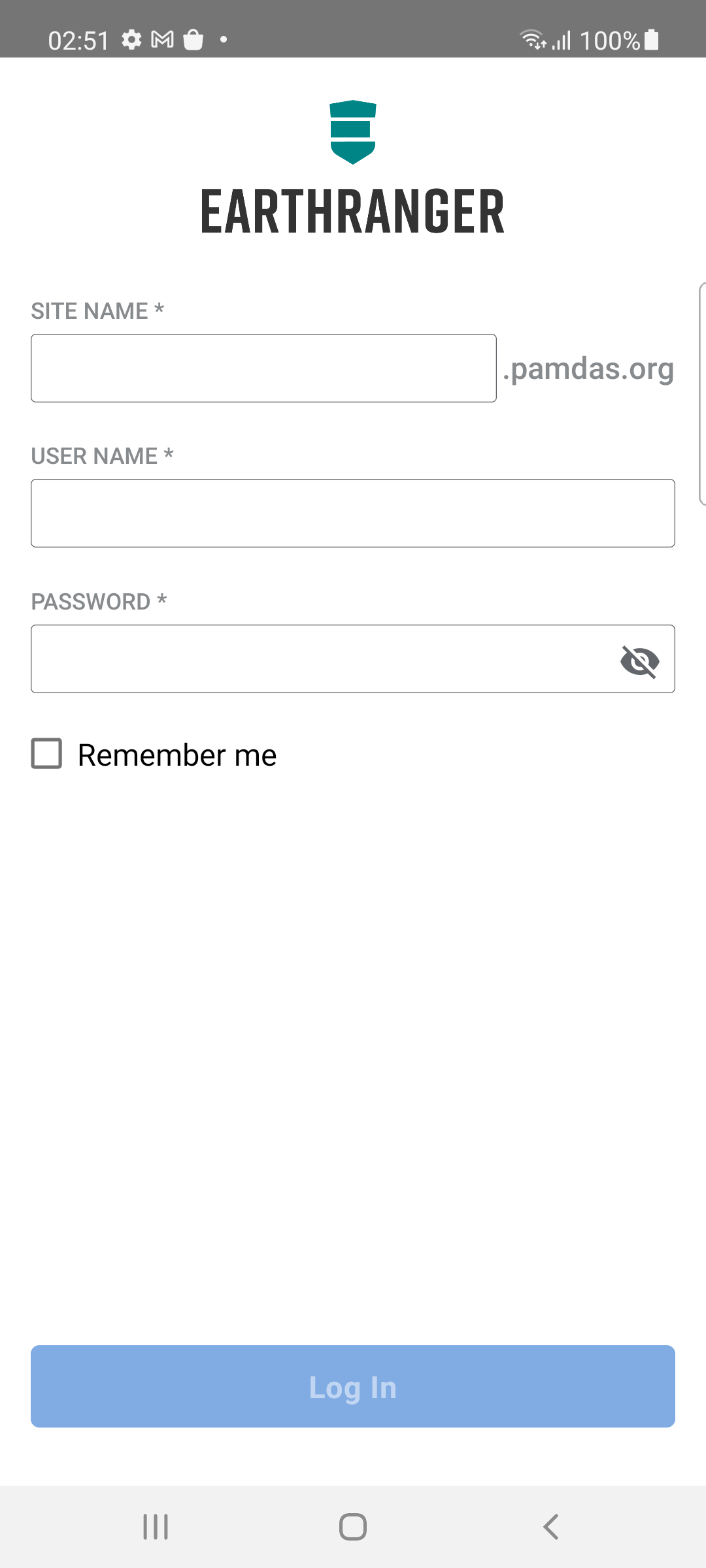 |
How do you sync? When you log in with a user and password on the initial screen.
What is synced?
|
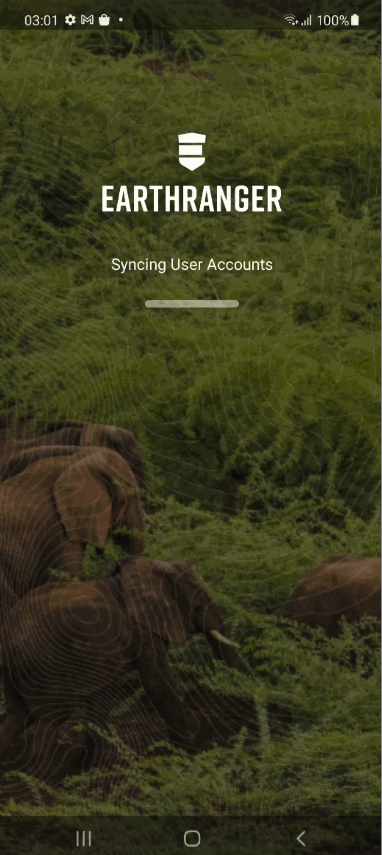 |
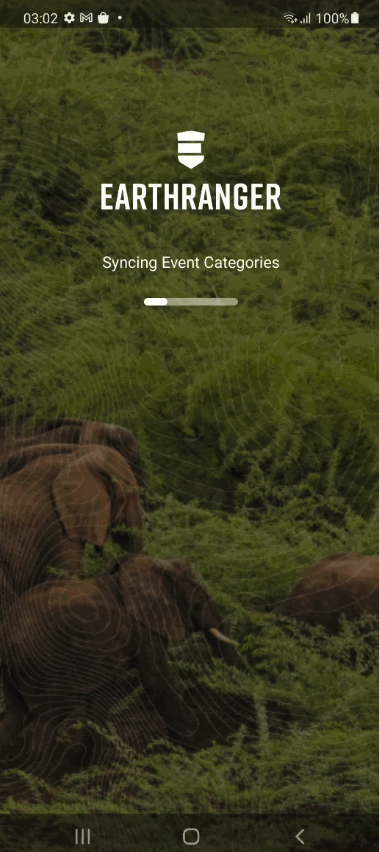 |
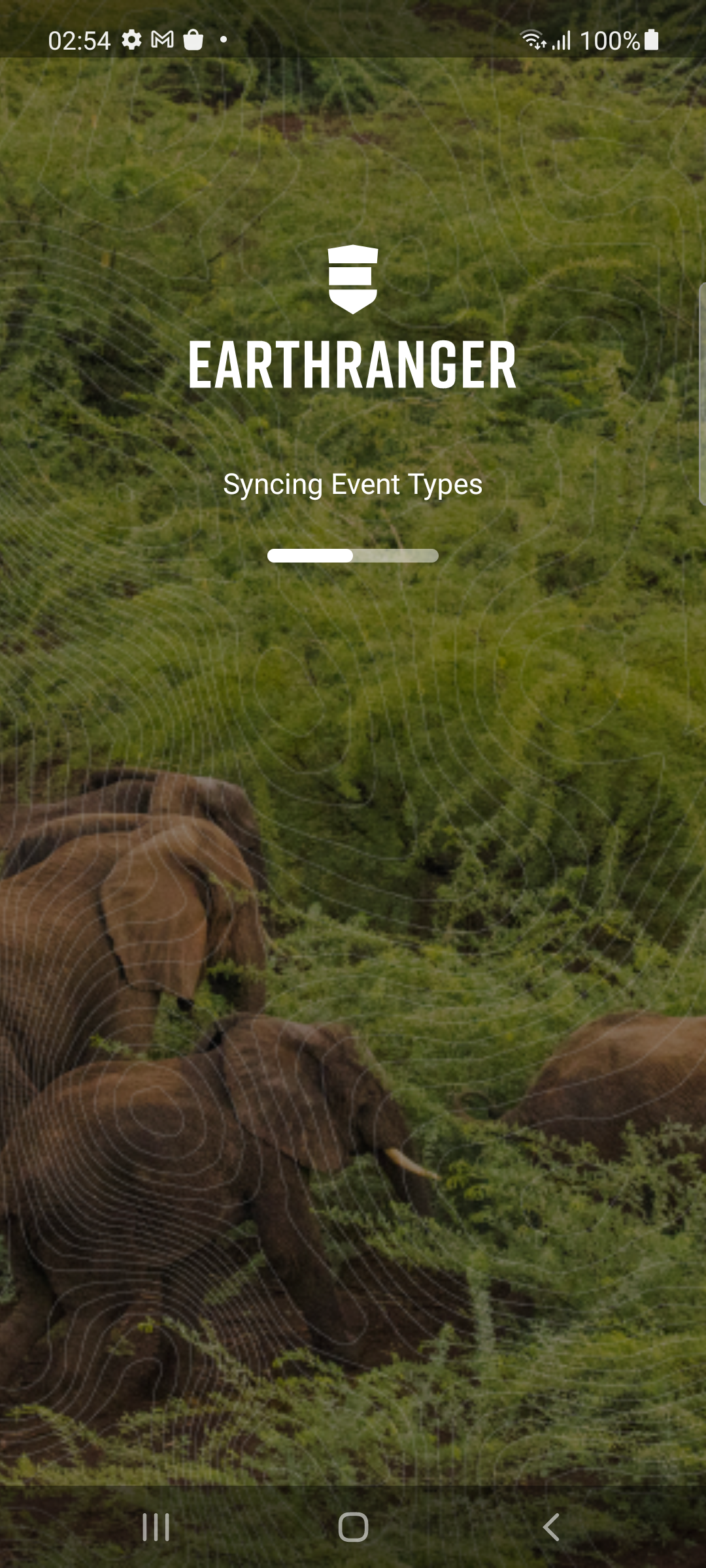 |
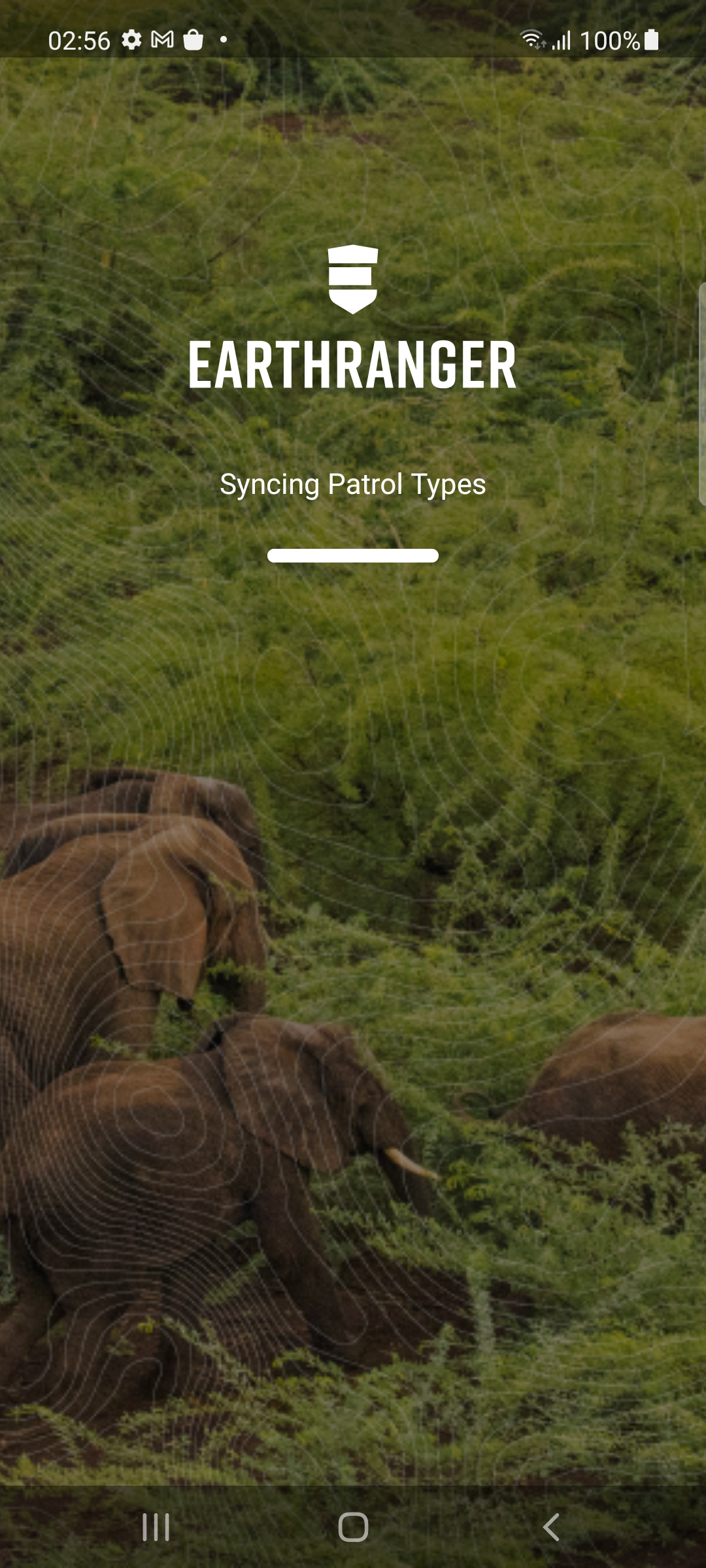 |
Once the app completes the process described above, a local database is created on the device. The EarthRanger app will then query this database to display event categories, event types, and patrols that the user or profile has permission to view.
This database will be the source of truth for the mobile app to know what data to display. If a change was made in the admin for the app to see this change it needs to sync. Example:
- The name of an event category was changed
- A new profile was added
- The permits of a user were changed
- A new event type was created
- A new patrol type was created
- The schema of an event type was modified
You can sync the app in the following ways:
- Tap Sync in the status view
- Close and Reopen the app (Splash screen)
- Log out and log in with a new user (Note that this will delete all data)
Sync in the status view
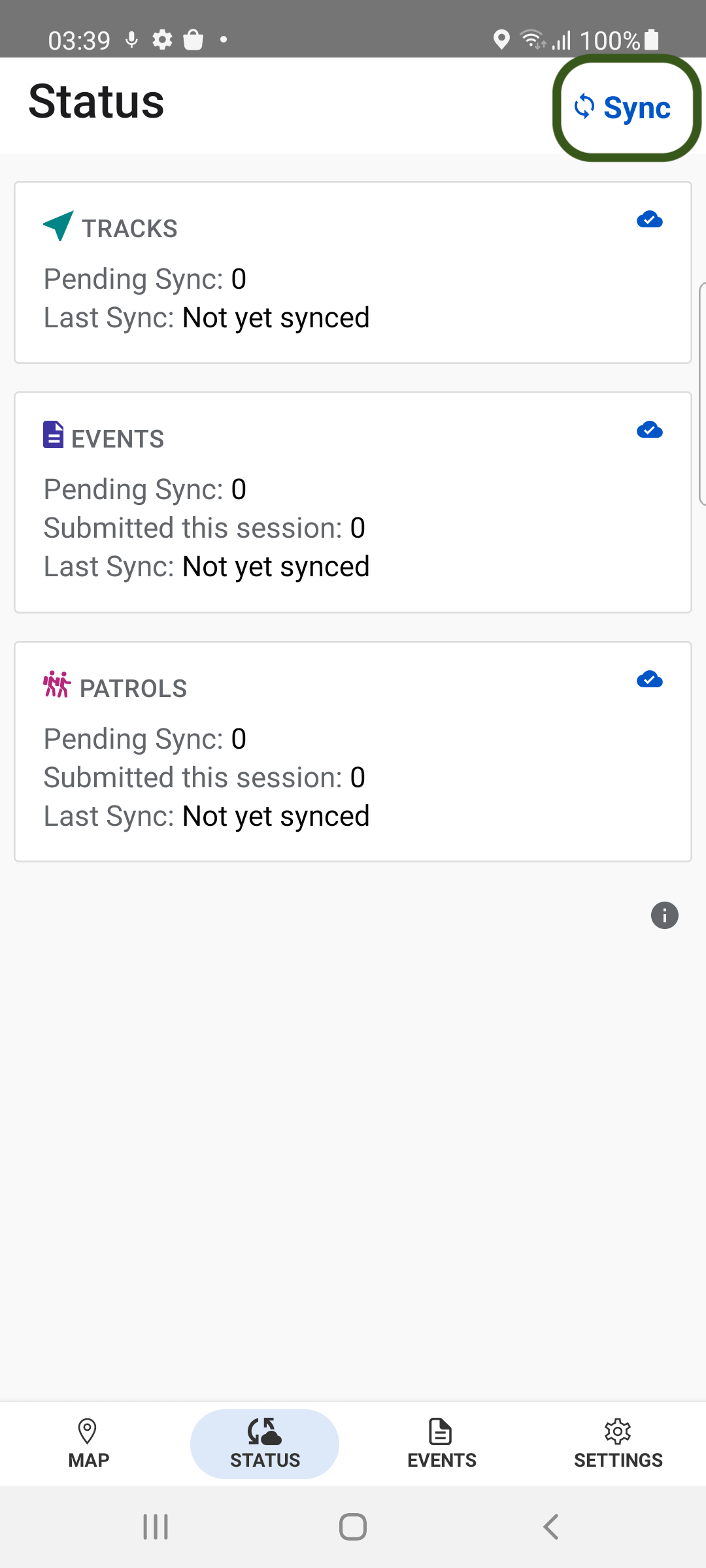 |
How do you sync? On the status view, you will find a Sync button on the top left that you can manually tap. What is synced?
|
Example:
|
I'm currently logged in as a user who has access to an event category called Monitoring.
That category has an event type called Human Wildlife Coexistence and Human Wildlife Coexistence(old): |
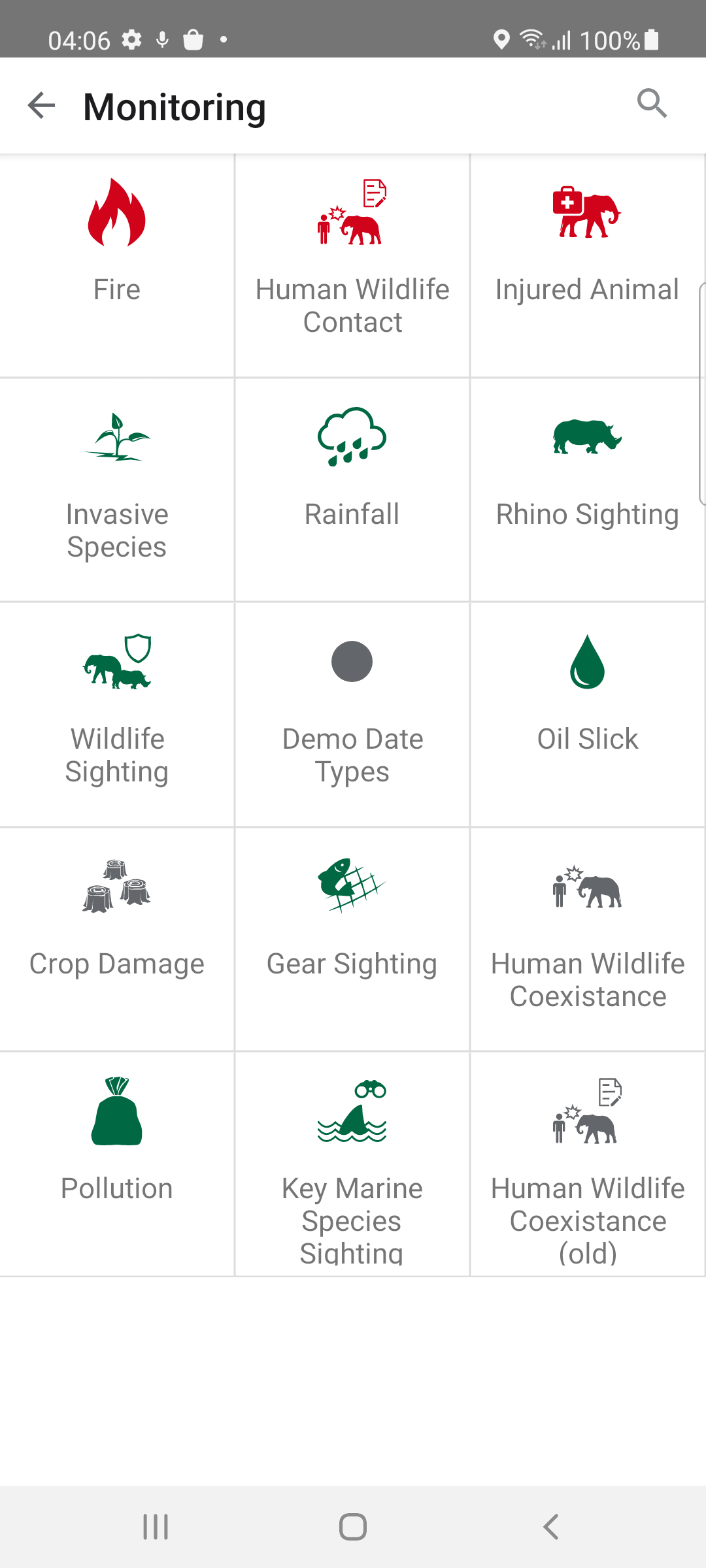 |
|
In the admin I have deleted the event type: Human Wildlife Coexistence(old) as I want to start using the Human Human Wildlife Coexistence in its place. |
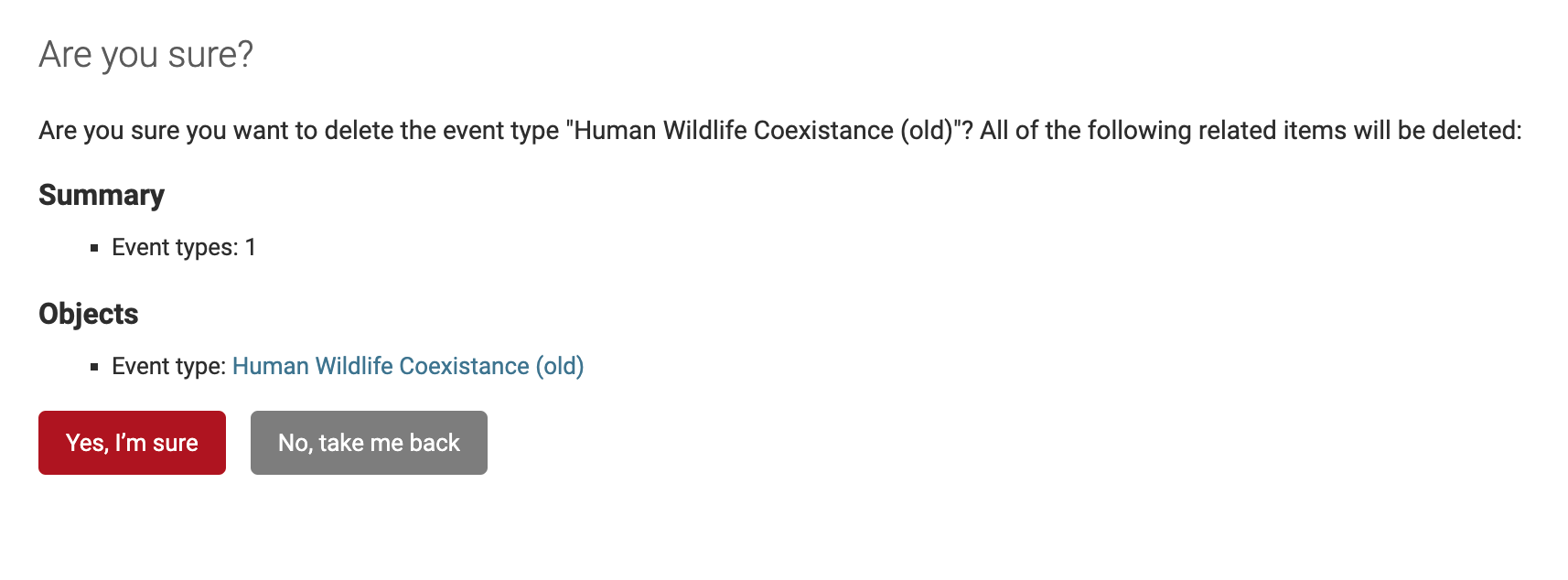 |
| I don't see the event on the web. | 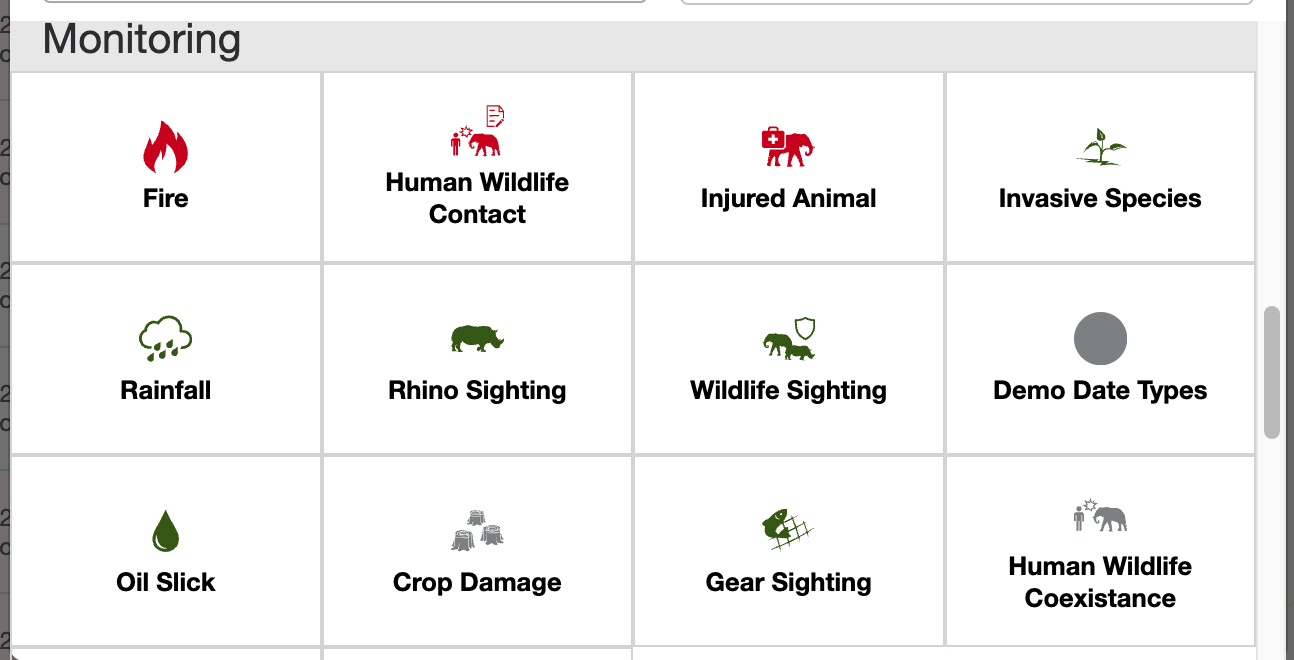 |
|
For the event type to no longer display in the app we need to sync.
So we navigate to the status view
|
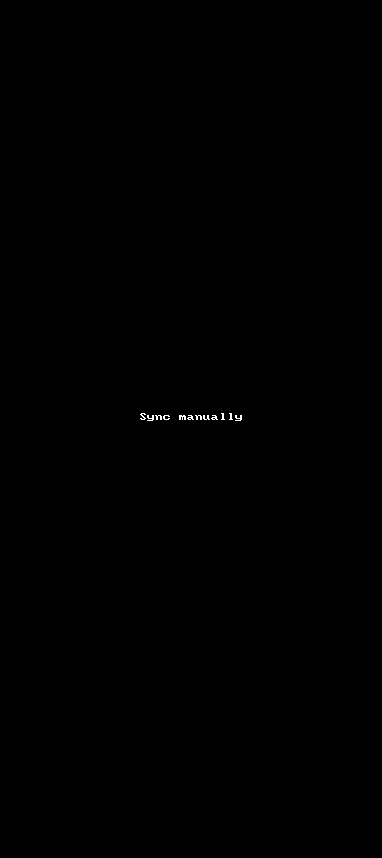 |
Splash Screen
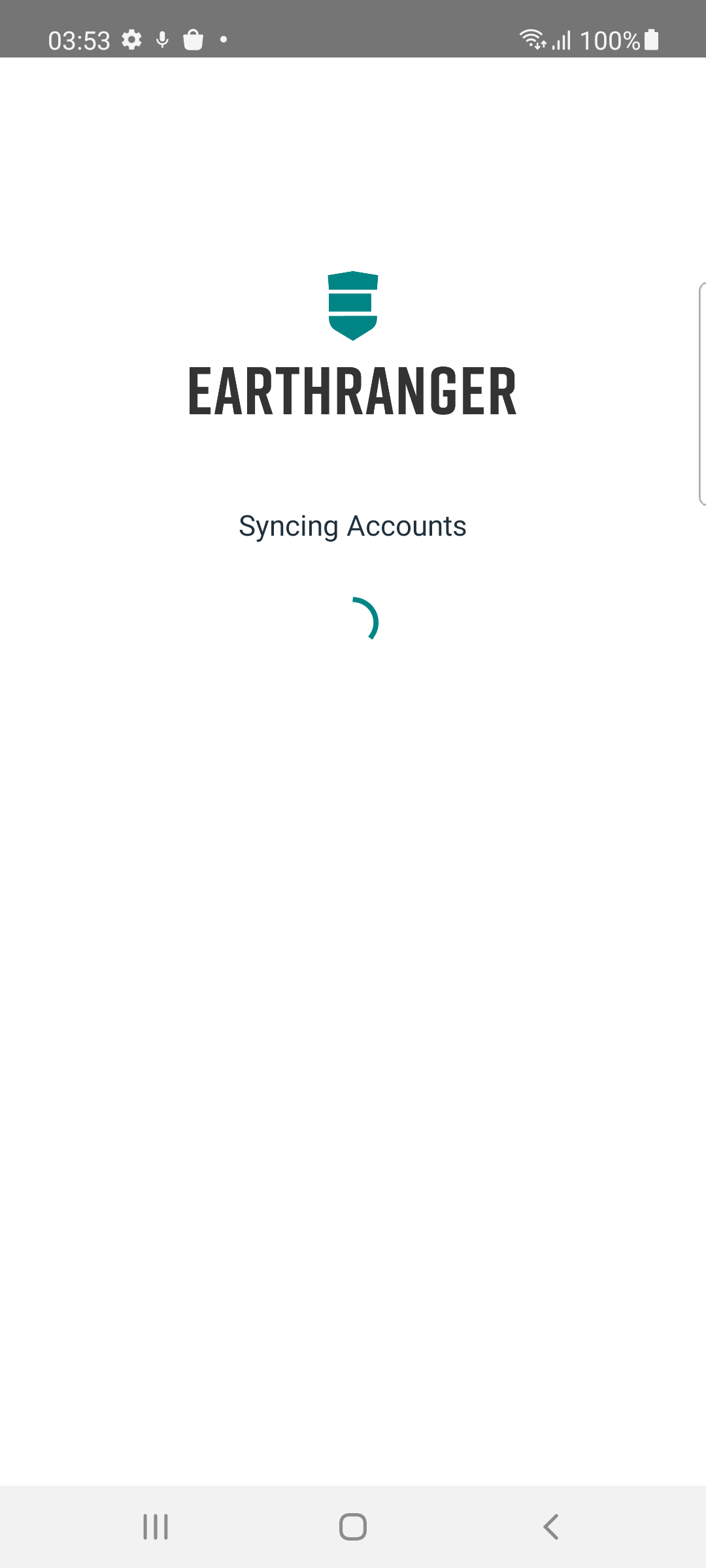 |
How do you sync? When you close the app and open it again when having an stable network connection the app will search for platform changed, the splash screen is shown with a loader.
What is synced? Please NoteTo reduce the startup time of the app, only user/profile data, events types and patrols types are check to be updated.
|
Login as a different user
How do you sync?
When you log out and log in as a different user that is not present in the local database, the database will delete and populate again with new data.
What is synced?
-
All data is sync
- The app needs a stable network connection
-
Because the DB is deleted all resources will sync again, no matter if there was a change detected or not
- Accounts users
- Event Types
- Event Categories
- Event Patrols
- Subjects
- Subject Tracks
- Remote Events
EarthRanger 2.9.3
Up Next: Set Up an Email Client for for Reporting Issues in EarthRanger Mobile

