EarthRanger Mobile allows the configuration of a default Event Type as “Patrol Info” to facilitate adding more details to newly created patrols. This form opens when starting a new patrol and can be filled out for additional information. You can configure this setting via the “Data Collection” section within the Settings view, where you can select the default event type for “Patrol Info Settings.”
When the Patrol Info setting is OFF the workflow for starting a patrol doesn't change.
| Patrol Info setting OFF | Start Patrol | Select a patrol type | Enter a patrol title if needed and Start Patrol | Patrol Starts |
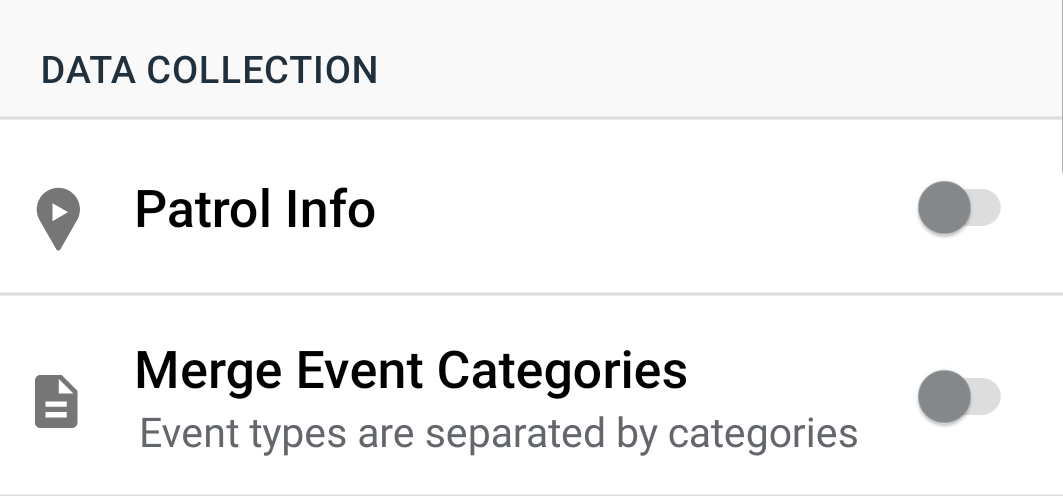 |
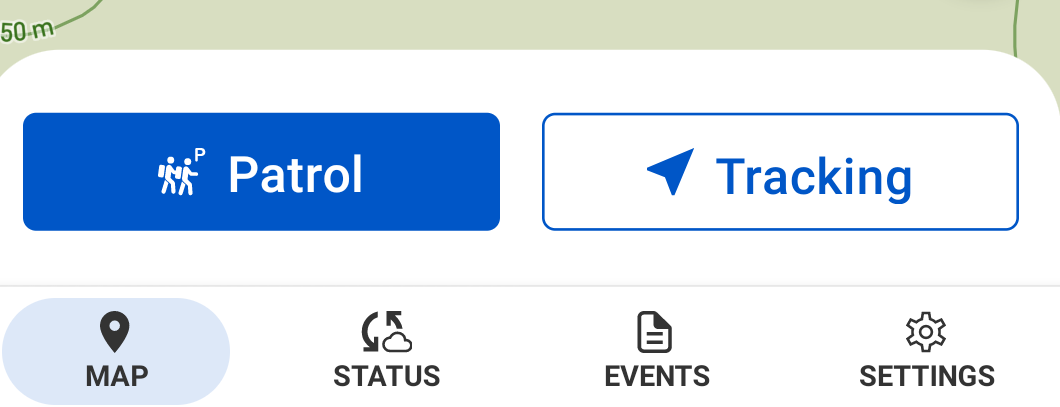 |
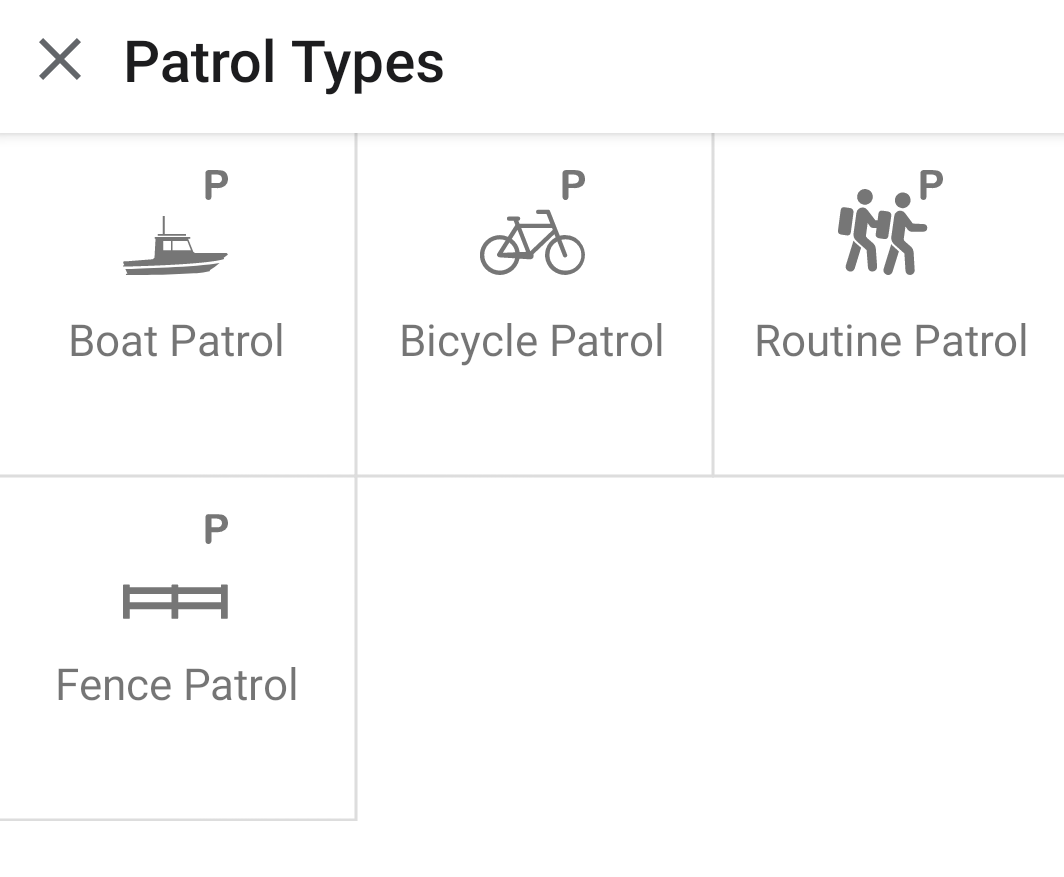 |
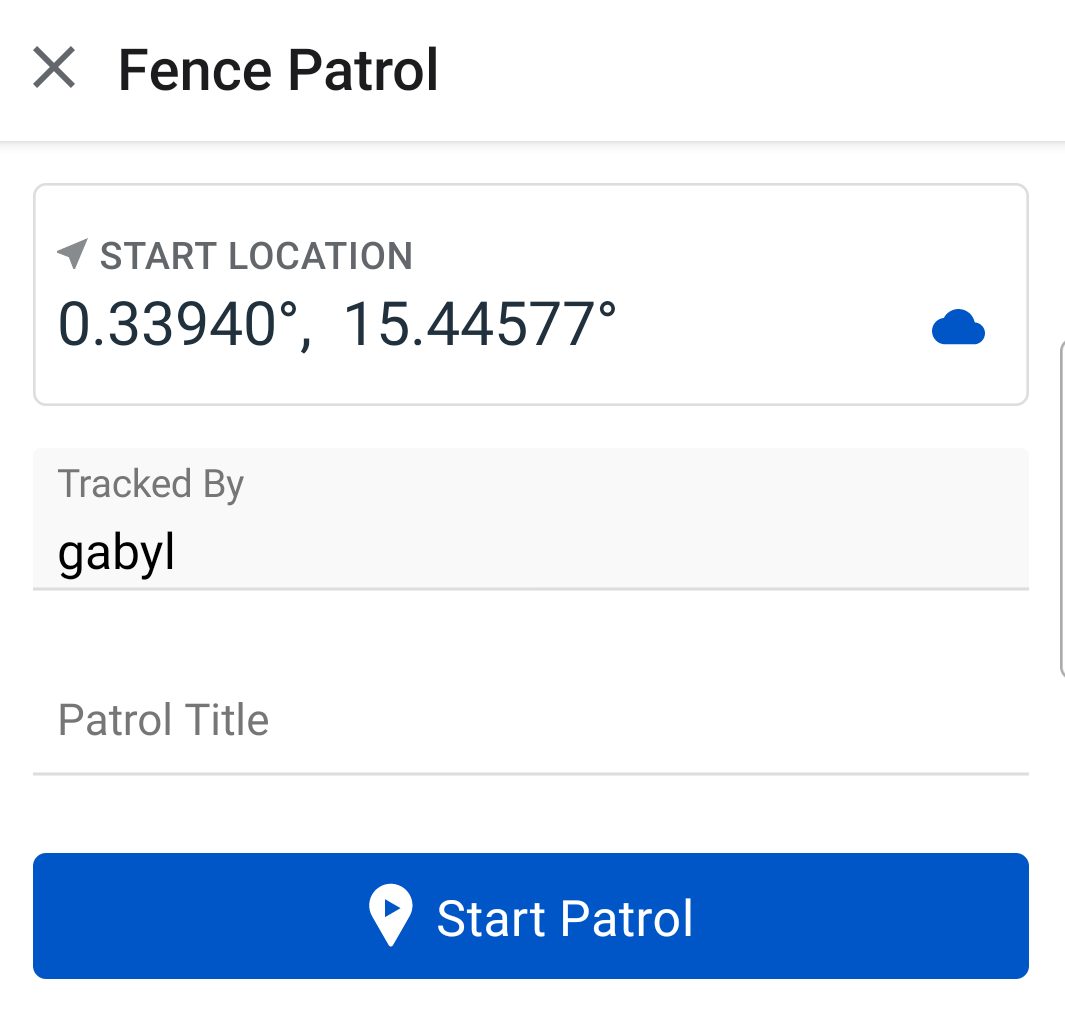 |
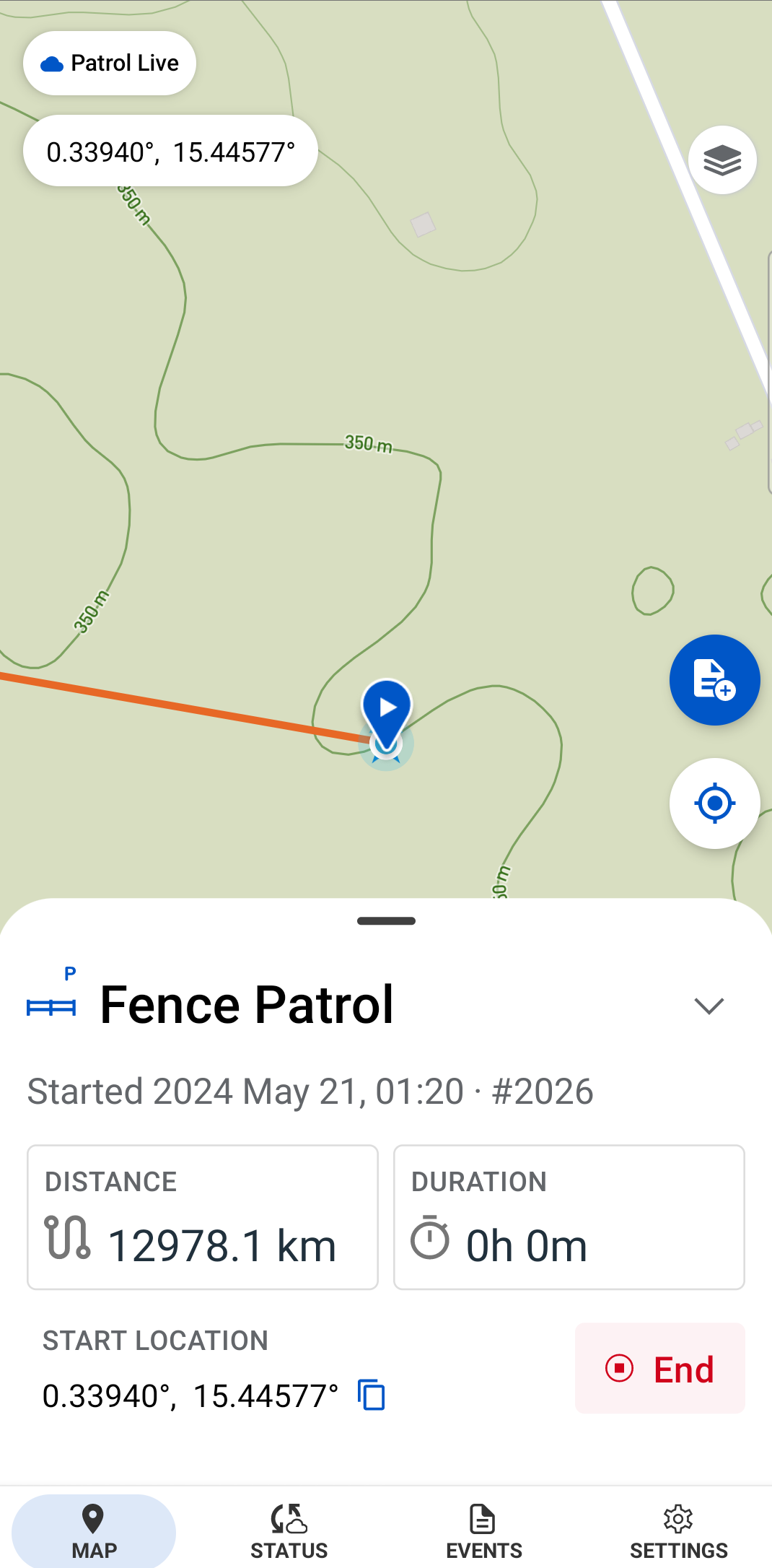 |
When the Patrol Info setting is ON, you can link an event type of your creation every time a patrol is started. You can create this event type on the admin site with the title and fields you need to add more details to your patrols.
When turning on the “Patrol Info” setting, an event will be selected by default. The app will choose the first event type you have access to, you can modify the order of the events by editing the ordernum setting in admin.
Or by opening the event type list, you will be able to select the desired event type.
| Patrol Info setting ON | Select the Event Type you want to link to patrols | Start Patrol | Select a patrol type |
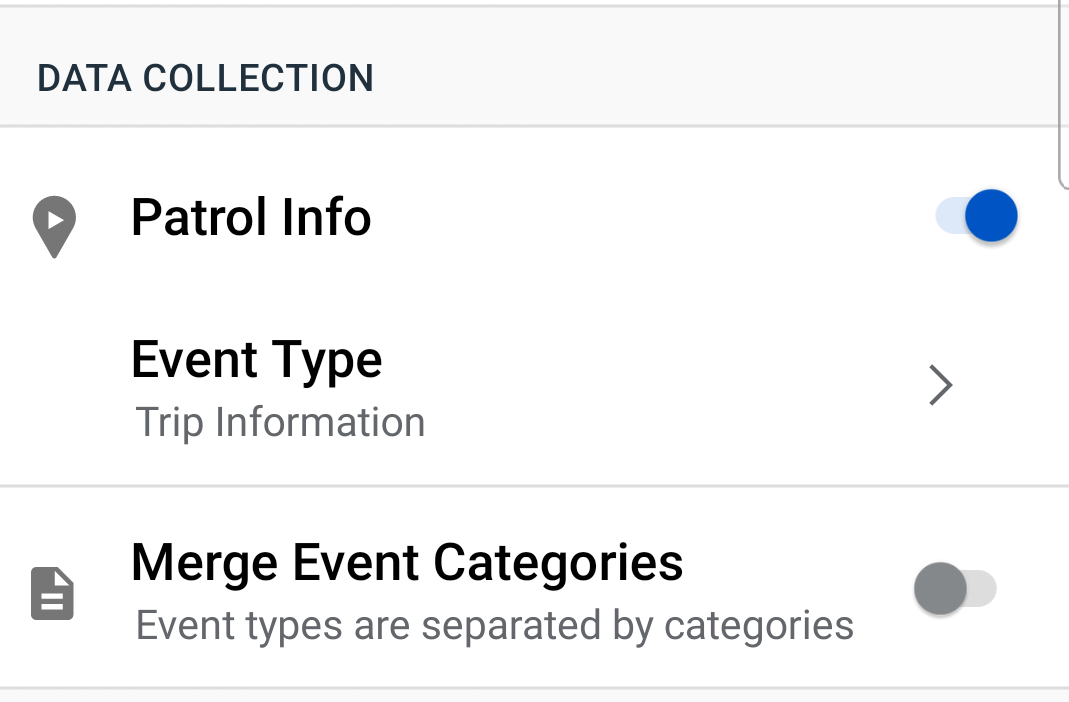 |
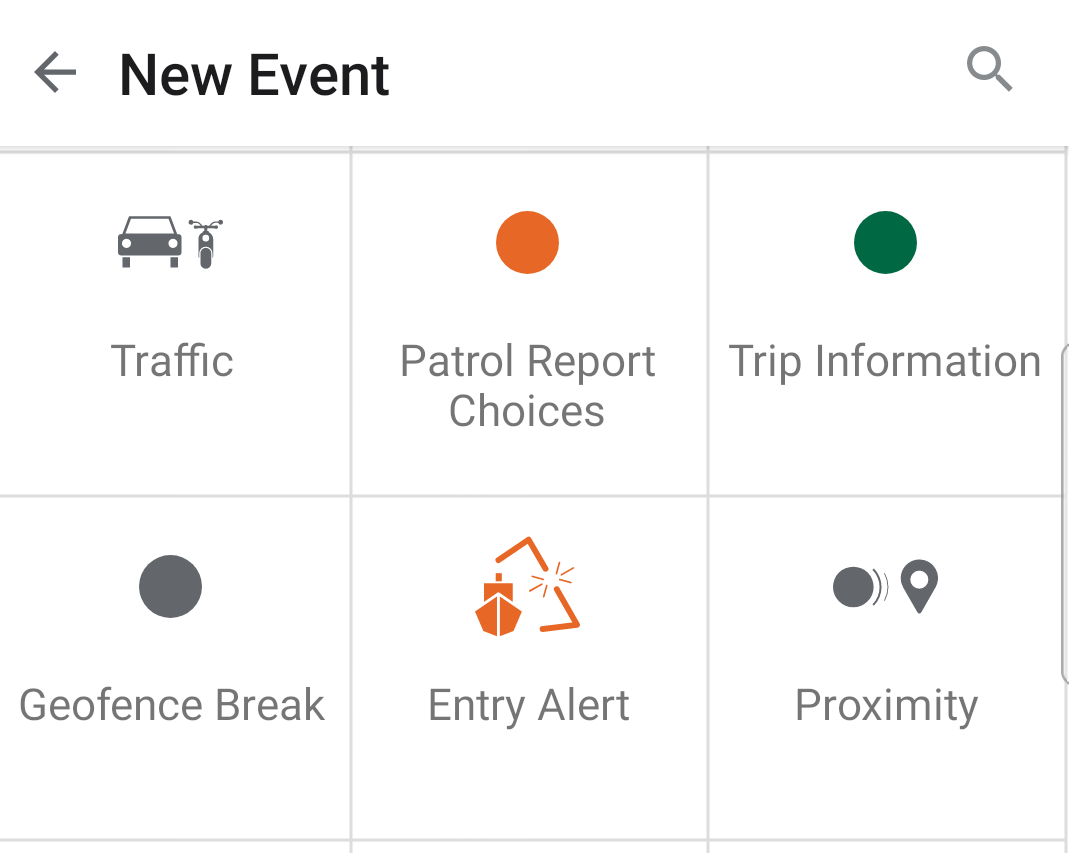 |
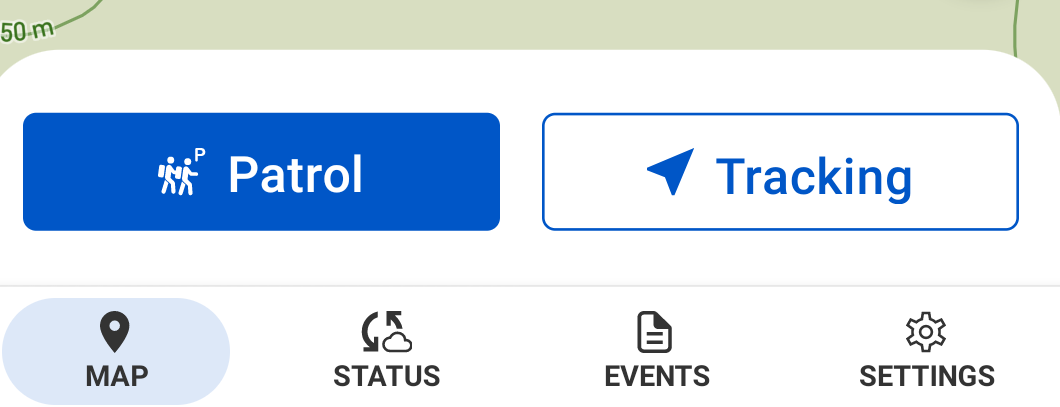 |
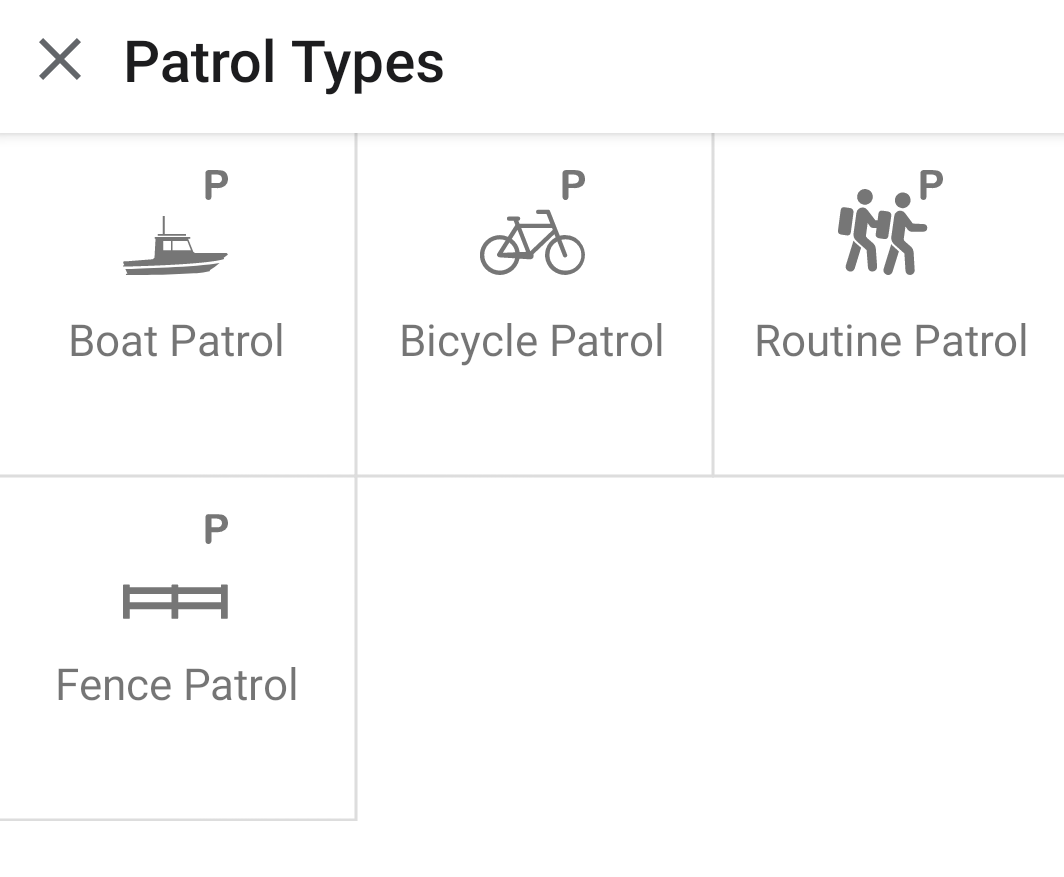 |
| Enter a patrol title if needed and Start Patrol | Event Type selected under Patrol Info Setting displays | Patrol Starts | Event will be linked to the patrol |
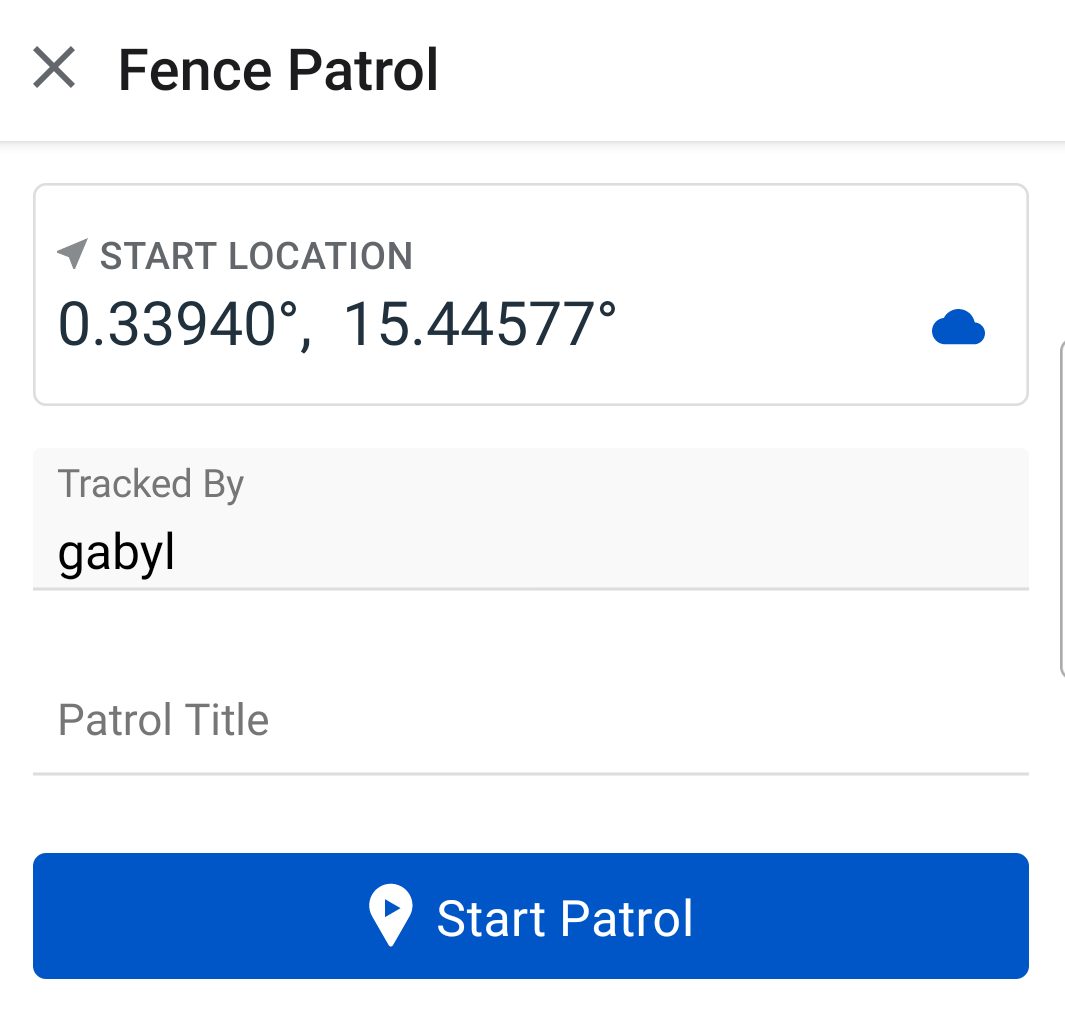 |
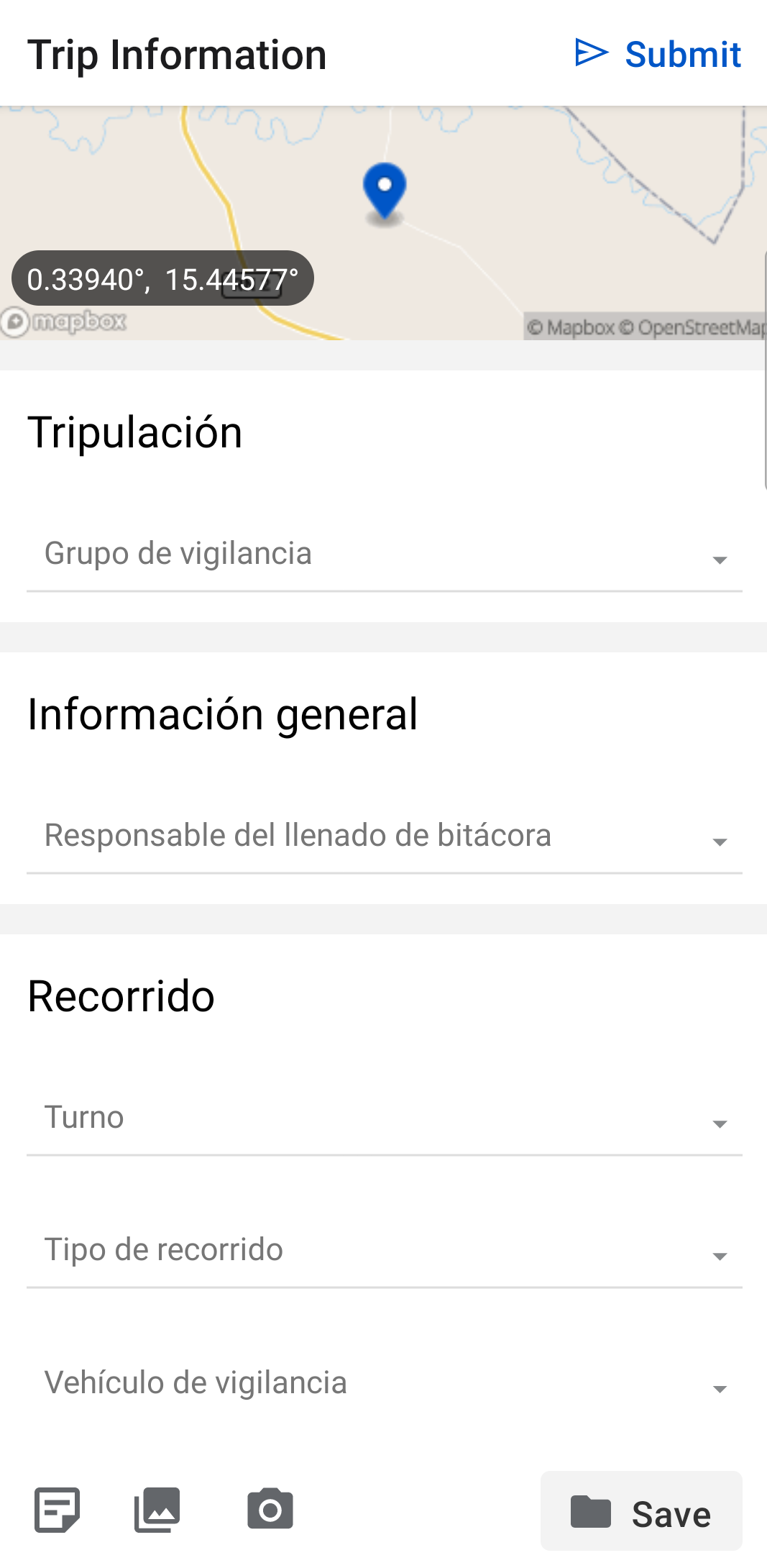 |
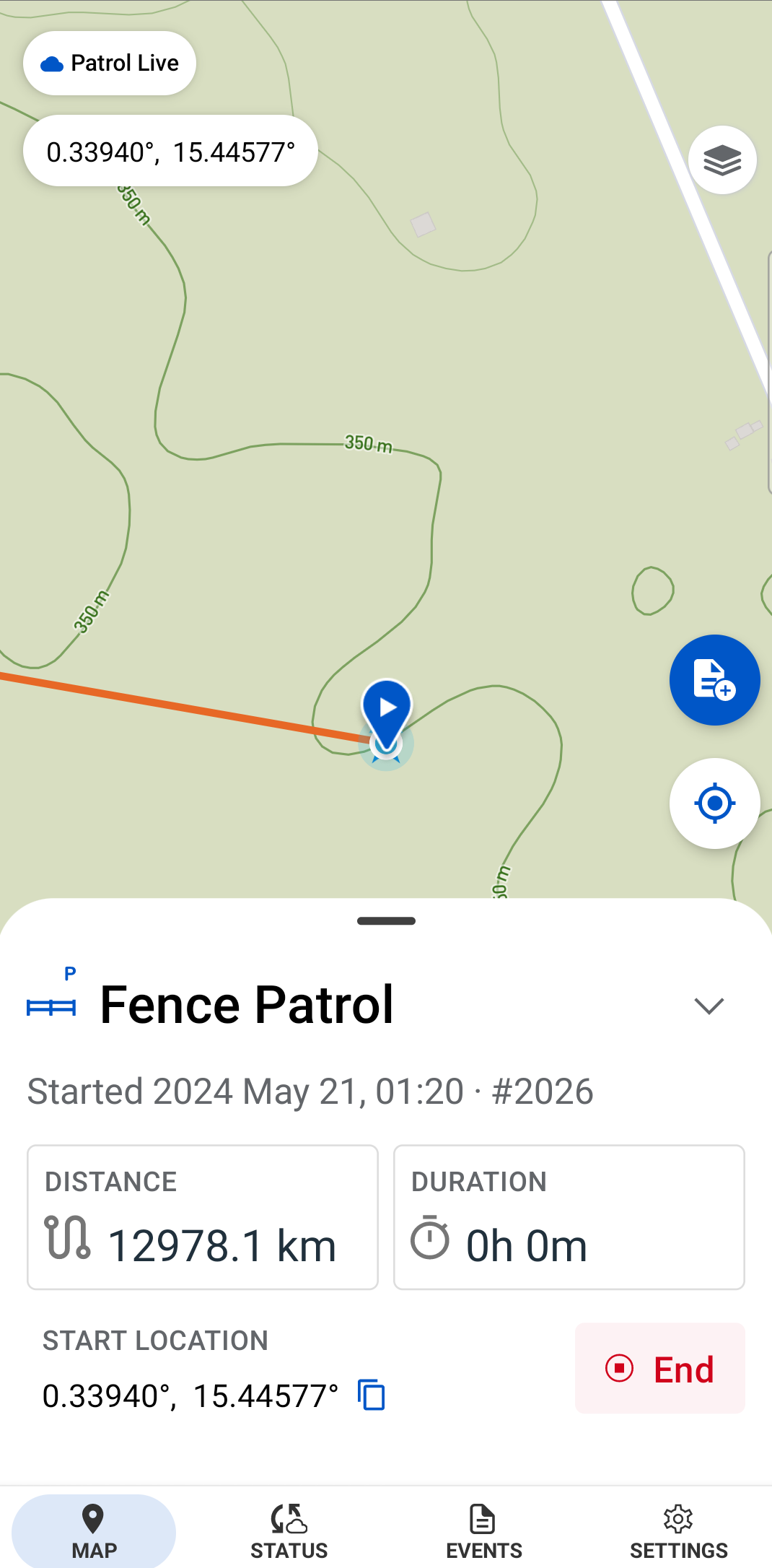 |
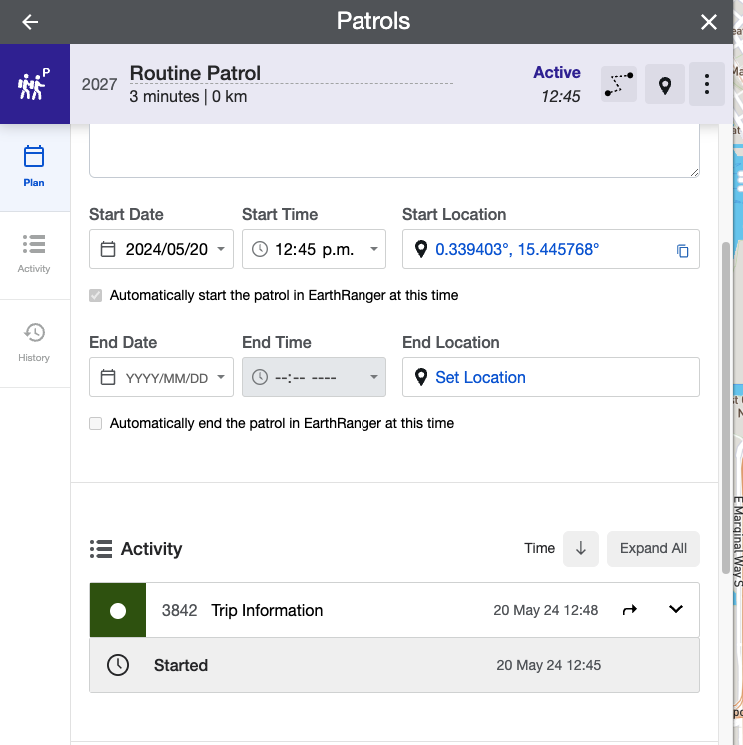 |
Example
For this example, We want to create an event that will allow us to enter the following information into my patrols:
- Patrol Objective
- Team members on the patrol
- Mode of transportation
To accomplish this we will create an event called Patrol Details that has the following fields:
| 1 |
Type: Paragraph Text field for the user to enter the objective of the patrol Name: Patrol Objective |
| 2 |
Type: Checkbox Query with all team members to choose from Name: Team Members |
| 3 |
Type: Single Select Query with all modes of transportation to choose from Name: Vehicle Used |
You can use any name for the event that makes sense to you.
I want this event to be the default patrol to open so I will edit the Ordernum field to be the smallest number of all my events.
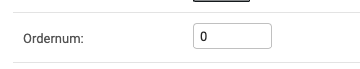
Because it has the lowest number the event is now the default in patrol info settings:
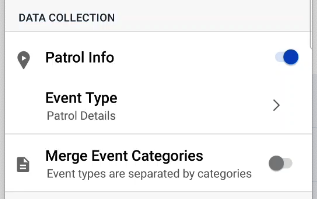
Now when starting a patrol my new Patrol Details event I created will open:
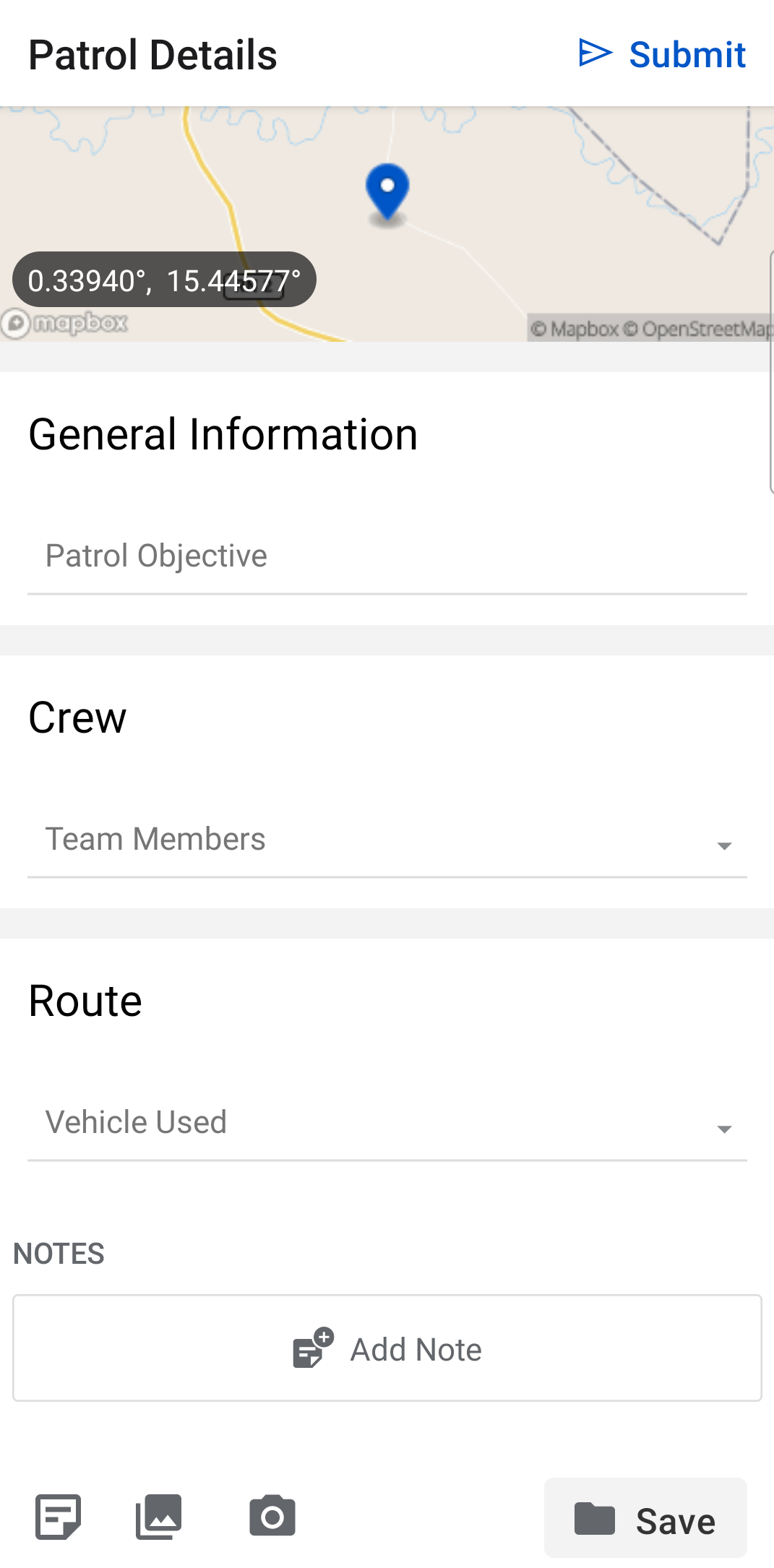 |
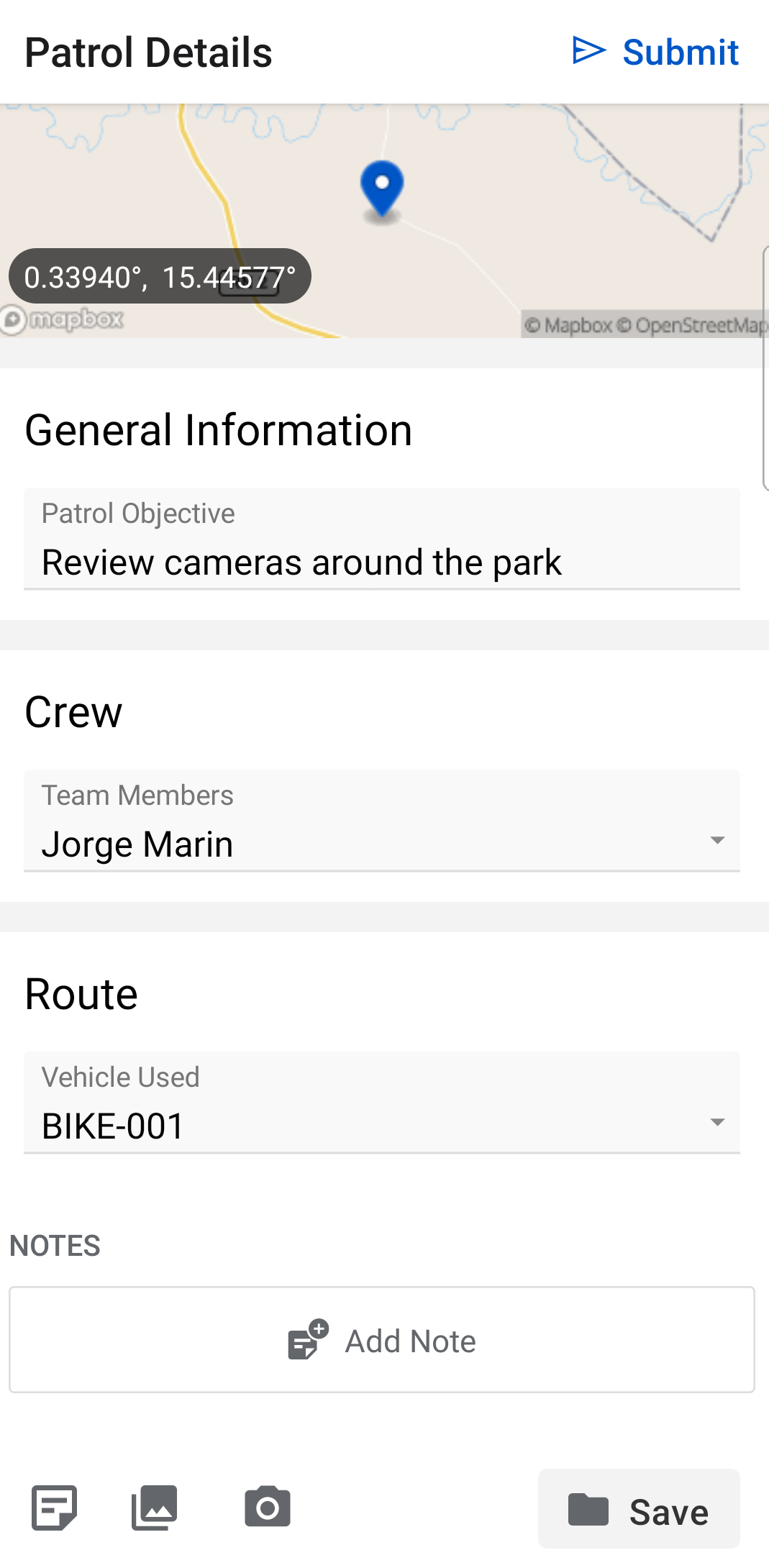 |
After submitting this Patrol Info, your patrol will start as normal and the Patrol Info event will be displayed as an event in the event feed of EarthRanger.
If you have any questions please contact the EarthRanger Support Team at support@earthranger.com