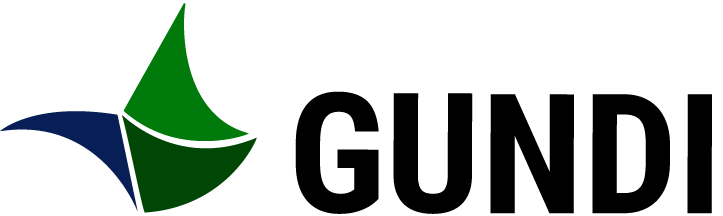Before creating a connection, it is recommended to create a Destination with the technologies you use to collect data. Currently, Gundi can send data to EarthRanger, SMART Connect, and Movebank. Support for additional technologies will be included in the future.
Pre-requisites
EarthRanger
- EarthRanger site URL (eg., https://example.pamdas.org).
- An authentication token generated from the EarthRanger site admin site.
SMART Connect
- SMART Connect server URL (e.g., https://example.smartconservationtools.org/server)
- Server account (username and password)
- Conservation Area UUID.
Movebank
- Movebank username *
* Usernames on Movebank are case-sensitive.
wpsWatch
Coming soon..
Steps
To create a destination within Gundi, begin by navigating to the Destinations section and selecting the option to Create Destination. From the list of available technologies or services, choose the one you want to connect to. After selecting the desired technology, you will be directed to a form where you must input the required information, including a unique destination name, connection details (e.g., token, credentials, endpoint URLs), and any specific configuration settings relevant to the destination.
Ensure that all information is accurate, as incorrect details can lead to connection failures. Once you have correctly filled out the form, click the Add button to store the destination configuration within the platform.
If you encounter difficulties or have questions about specific fields or configurations, contact the support team for assistance.