The Map Tools panel is located in the bottom-right corner of the EarthRanger Map View. These tools let you interact directly with the map to measure distances, view historic activity, add events, and change your map view.

Here's a quick overview of what each tool does:
 |
Quick Add button - Easily create an event or patrol (e.g. field assignment or event) |
 |
Basemaps – Change between available map base layers e.g. Terrain, Topographic, Satellite, etc. |
 |
Map pin – Select a location on the map to place a pin and create an Event at that location. |
 |
Ruler – Measure the distance and compass bearing between two points on the map. |
 |
Print – Capture a printable screenshot of everything present on the map at that time. |
 |
Time slider – Scroll backward or forward in time to view historical map data across your filtered date range. |
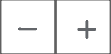 |
Zoom Level – Use the Zoom In (+) and Zoom Out (-) buttons to adjust your view and focus on specific regions or data points. |
Up Next: Understand Map Features in the EarthRanger Web Interface
