
Upload Event reports from MapView
EarthRanger Mobile app can now upload event reports automatically from the MapView interface.
Steps to Experience the Change:
- Start tracking.
- Create a report from the MapView.
- When submitting the report you will be redirected to the MapView.
- If you go back to the StatusView you will be able to see that your report was submitted to the server.
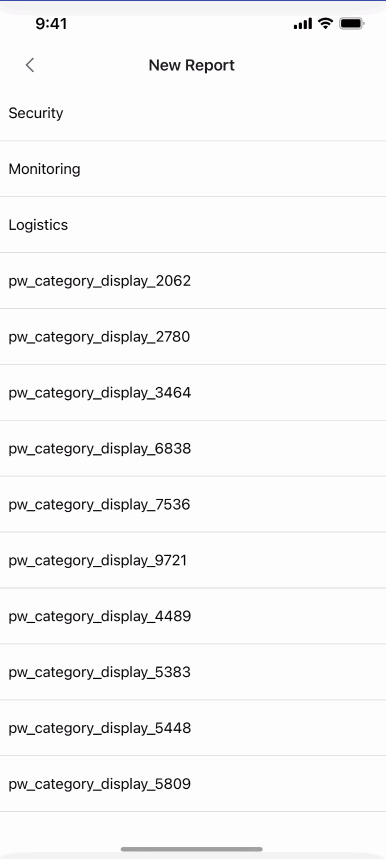
Interface Improvements
End Patrol Button Update
- We've given the End Patrol button a fresh look with an updated text color. It's now more visually appealing.
Sync Button Intelligence
- The Sync button located in the Status View now intelligently disables itself during manual sync to prevent accidental multiple requests. This enhancement ensures a smoother sync process without unnecessary server load.
Permissions View Clarity
- We've refined the text copy in the Permissions View to provide clarity on an empty Report Type view when user does not have permissions.
Effortless Report Type Selection
- In Report Types View, searching for report types no longer requires a double tap. Now, open a report with a single tap, even when the keyboard is open.
Minimize Data Sent on Patrol End
This release consideres optimizing the patrol ending process, ensuring that only essential data is transmitted to preserve updates made by other devices, such as web platforms. You can now enjoy a more efficient and seamless experience when concluding Patrols on mobile.
Minimized Data Transmission
- We've streamlined the data sent when ending a patrol on mobile. The app now transmits only the essential information to update the patrol state, segment ID, leader, time range, and end location. This minimization significantly reduces the amount of data sent over the network.
Preserving Cross-Device Updates
- Patrols initiated on mobile and subsequently updated on other devices (e.g., web) will now retain those updates even when ending the patrol on mobile. The app intelligently merges data, ensuring that all changes made across various platforms persist in the patrol history.
Wifi Connectivity for Notes Upload
This update addresses an issue related to wifi connectivity for uploading notes. You can now expect a more refined experience when managing Reports, ensuring that only images require a wifi connection when the "Upload photos with wifi" option is enabled.
Key Changes
1. Enhanced Upload Logic
- Previously, a wifi connection was required to upload both images and notes. With this update, the app has been optimized to align with user expectations. Now, notes will no longer be restricted to wifi-only uploads, allowing for a more flexible and user-friendly experience.
2. Option for Image-Exclusive Wifi Upload
- You can still take advantage of the "Upload photos with wifi" option in settings. However, this option now exclusively applies to image uploads. Notes can be uploaded seamlessly over cellular networks, providing more flexibility for users on the go.
Steps To Reproduce
- Navigate to settings and turn on the "Upload photos with wifi" option.
- Connect to a cellular network, not a wifi connection.
- Create a Report with notes and submit.
Expected Results
- The report should no longer display in the pending sync list, even when connected to a cellular network, as notes are no longer restricted to wifi uploads.
-
