On the bottom of the Navigation bar you will be able to find different options to set up your experience for EarthRanger Mobile.
Map
 |
You will be able to
|
Status
 |
To see the status of the data being sent to EarthRanger System, you can access the Status View found in the navigation bar.
In this view you will get the status of Tracks, Events, Patrols and subjects.
Indicating how many pending syncs are, and when was the last sync to the EarthRanger System.
For Events and Patrols there’s the option to see how many have been submitted this session.
For the Sync button please visit: Sync In Mobile |
Events
 |
In this view you will be able to:
For more information visit: Events - Mobile |
Subjects
 |
In this view you will be able to:
For more information visit: Subjects Mobile |
Settings
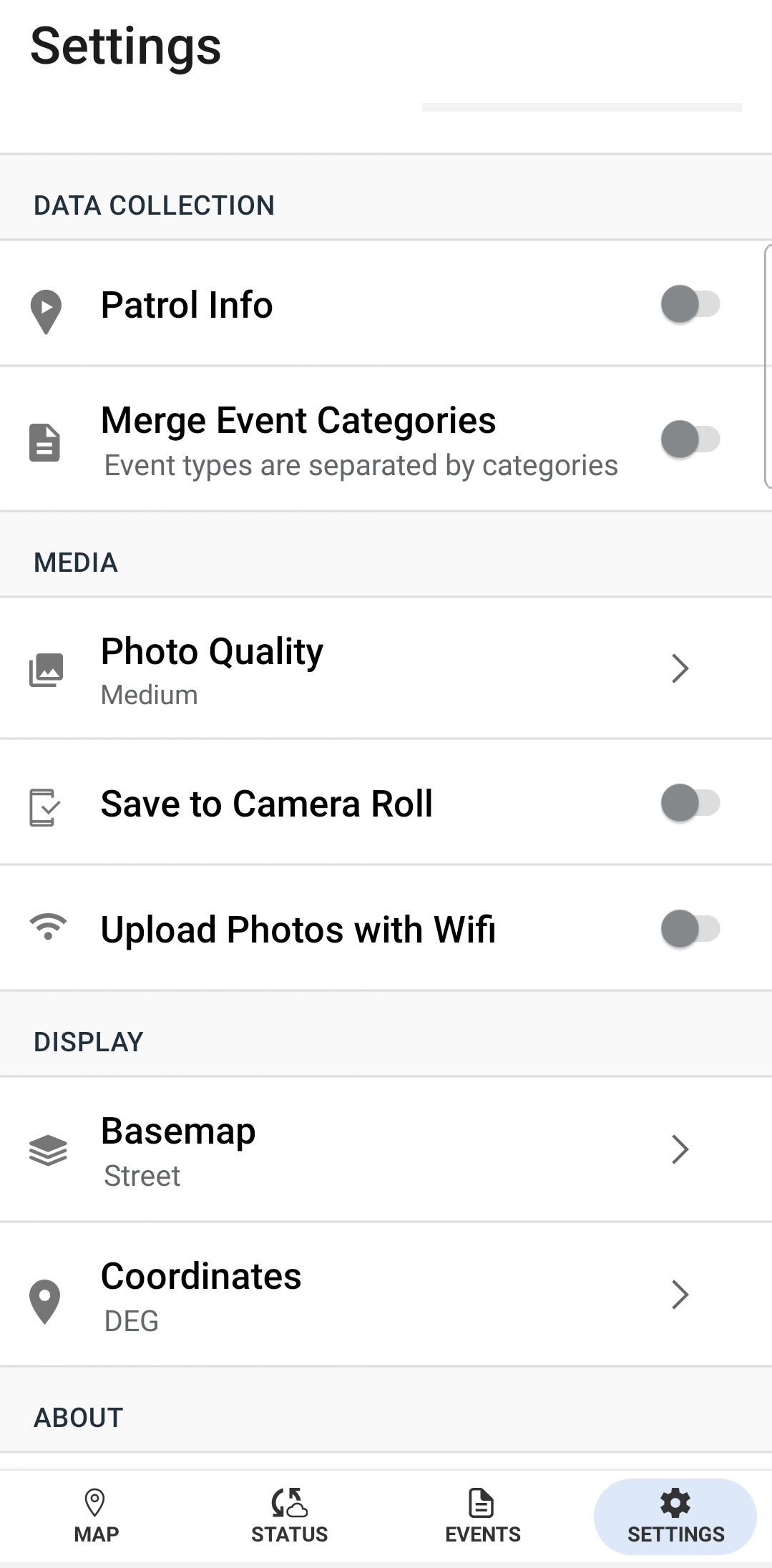 |
The Settings view allows you to configure your experience for EarthRanger Mobile. For more details please visit: Settings - Mobile |
EarthRanger version 2.6.7
